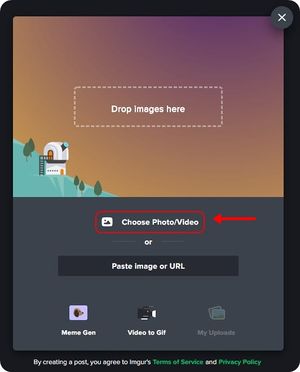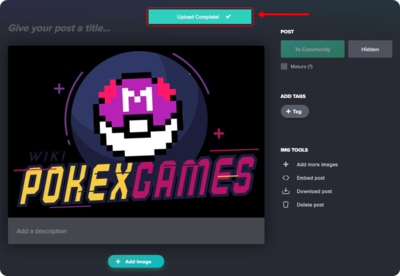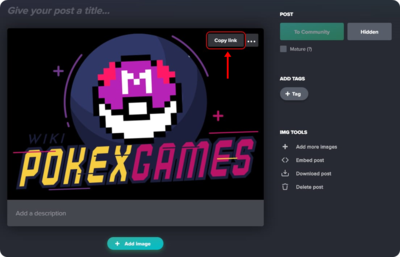Ticket System: mudanças entre as edições
(Criou página com '== Introduction == Ticket is one of the means of support of the game, sometimes the most used. Not only serves as support but also to make complaints, ask questions, report bugs, among others. Before we start the tutorial, we will highlight the special rules of Tickets. == Rules == '''• Art. 1 .u.''' Because of the high costs of maintaining the game online, people who contribute to the development of the game through donations will have priority in support. If the...') |
(Sem diferença)
|
Edição das 21h26min de 25 de abril de 2023
Introduction
Ticket is one of the means of support of the game, sometimes the most used. Not only serves as support but also to make complaints, ask questions, report bugs, among others. Before we start the tutorial, we will highlight the special rules of Tickets.
Rules
• Art. 1 .u. Because of the high costs of maintaining the game online, people who contribute to the development of the game through donations will have priority in support. If the values received through donation are insufficient to hold the servers online, they can be turned off.
• Art. 1.v Accounts with bans or involved in irregularities and that do not contribute to maintain the game ONLINE, that is, did not make donations in the last 60 days, will not have support nor tickets answered.
• Art. 1.x.2. Closed tickets can not be reopened. If the user has already had the answer (positive or not), reopening the ticket may result in banning the account (minimum period of 7 days to suspend the account), the same will occur with tickets that violate the rules.
• Art. 1.x.3. When the ticket is related to bugs the situation is passed to the programmer and placed on a correction list, there is no deadline to be resolved (if it can be solved). Denunciations are investigated in order of gravity, they will not have an answer of the punishment imposed to the offender. Tickets contesting BANISHMENT will only be answered if the ban is reviewed (withdrawn), if the team decides that the BAN continues the ticket will have no response. Ticket and email are not "chats", reopening issues and / or closed tickets will result in banishment.
• Art. 1.x.4 Images to assist the ticket should be hosted on the Internet, the ticket should contain the description of the situation and the link of the image.
Where the tickets are
The support system via Ticket is directly from the game's official website: support.pokexgames.com
You must access the website and log in to your account, you will see the option corresponding to the ticket system, as shown below.
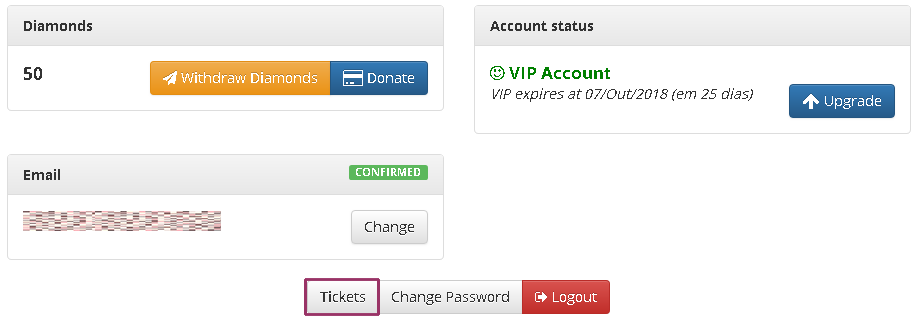
Creating a ticket
You'll now be on the main page of the system, which lists all tickets already created by your account. The next step will be to click on "Create Ticket", according to the image below.
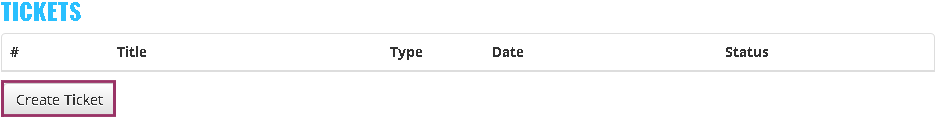
The ticket should be made this way:
• Title: Where you should put the title in a simple and specific way. Example: Irregular Name.
• Message: This is the content of the Ticket, as if it were an email, here you must report the subject, with all the details, and also avoid the use of many slang or spelling mistakes, as this ends up complicating when interpreting your Ticket . Art. 1.x.4 Images to assist the ticket should be hosted on the Internet, the ticket should contain the description of the situation and the link of the image.
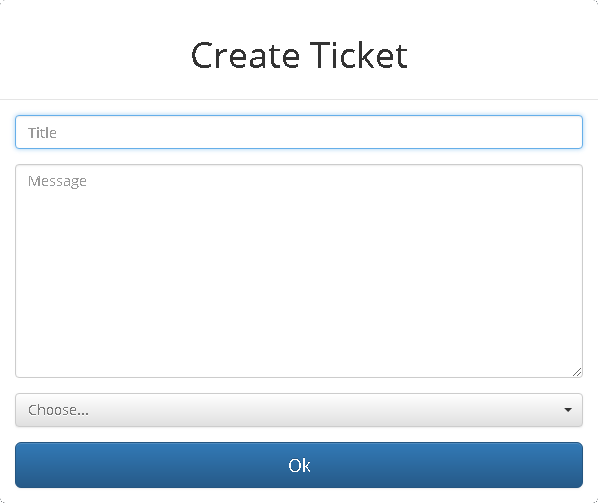
Choosing the Ticket type
To choose the type of ticket, that is, the area to which it will be sent, you must click on Choose and select the desired type.

- Game Question: Section designed only to answer questions about the game.
- Diamonds: Section designed to address issues regarding donations.
- Bug: Section designed to report bugs. Usually, bugs are preferably reported in-game using the command ctrl+R. However, there are cases where the GM instructs the player to use the Ticket System.
- Reporting: Section designed to make reports about all irregularities within the game, as long as under the rules. There are situations that must first be reported to the GM in-game; some other cases, only by Ticket. When in doubt about a situation, report in-game (Ctrl+R).
- Account issues: Section designed to address account issues, the content that can be addressed is very broad. Some examples: Name irregularity, login problems, account recovery without e-mail, among others. Note: This area is also for requesting creator awards.
- Tutor Complaint: Section designed to make a complaint about the attitude of a tutor, presenting evidence.
- Bans: Section for questions and objections about bans in the account.
After filling all the available fields, just press the blue button "OK".
Checking Ticket Status
To know if your Ticket has already had an answer you must return to your Account and click on the Ticket option. Now you will be able to see the ticket created, as shown in the image below.
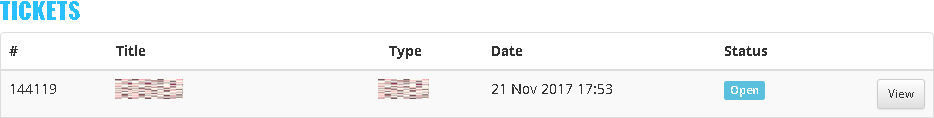
By clicking on the View option you can check all Ticket related data you have created, such as the number, opening date and its contents.
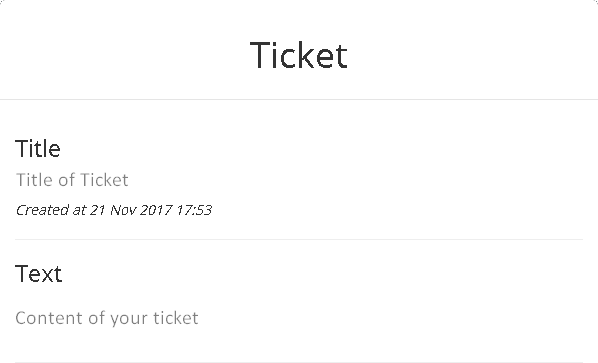
After the response of the ticket, the situation of the ticket will change to closed. To check, just go back to the same screen previously reported, as in the example:
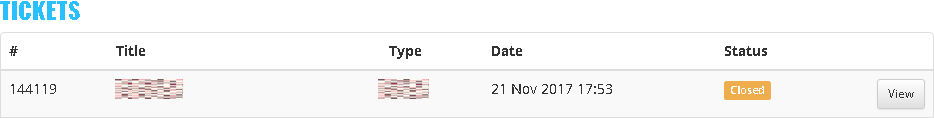
Note that it is now possible to read the response of the ticket, as well as the date of the response, by clicking the View:
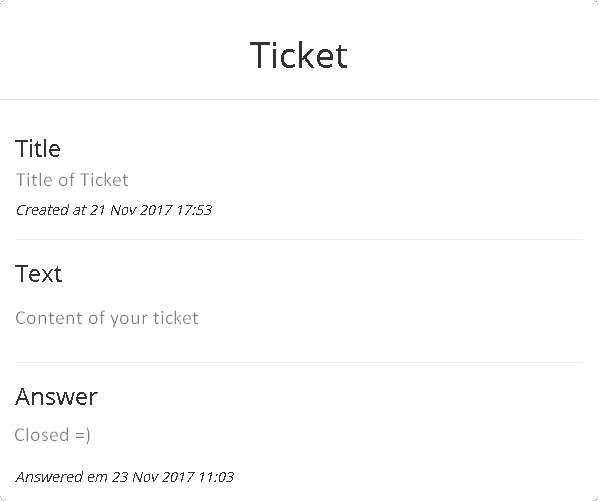
Attach image/video to Ticket
1. Access the imgur (https://imgur.com). Then click on New post, as shown in the image:
2. The next step is to choose your image and/or video for upload. To do this, click on Choose Photo/Video, as shown in the image:
3. When everything is ready, the message Upload Complete! will show up, as shown in the image:
(The process can take a few seconds or minutes, depending on the size of the image/video and your internet).
4. Ready! Now just copy the link of your image/video by clicking Copy link, as shown in the image:
5. Finally, add the copied link to the ticket (Ctrl + V).
Notes
• Open only one ticket, if you open several tickets on the same subject your tickets will be closed without any answer, or will be left to be answered later.
• Tickets in wrong area will have no answer, the ticket will only be closed by a team member or be considered as irregular.
• Do not open tickets about bans in the Doubts area, use the Account Problems area.
• It is very important that you read the Ticket rules carefully.