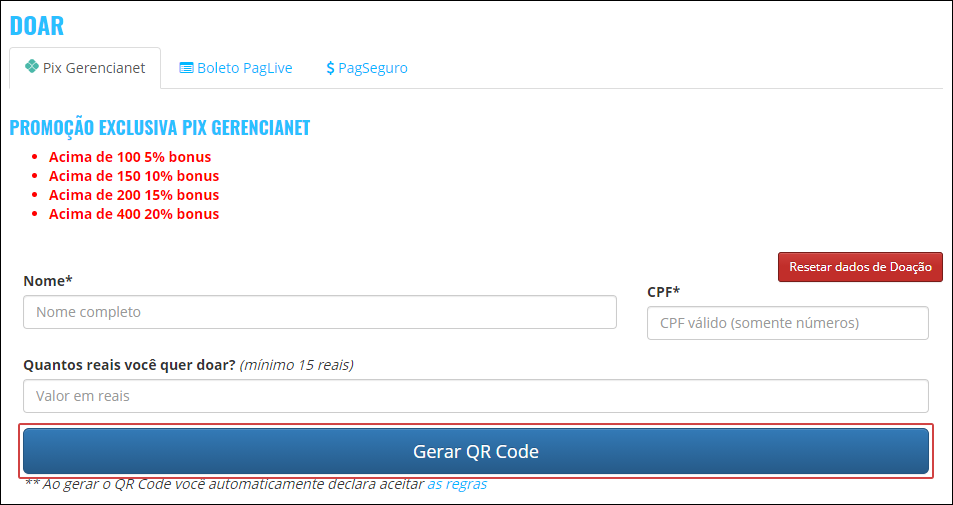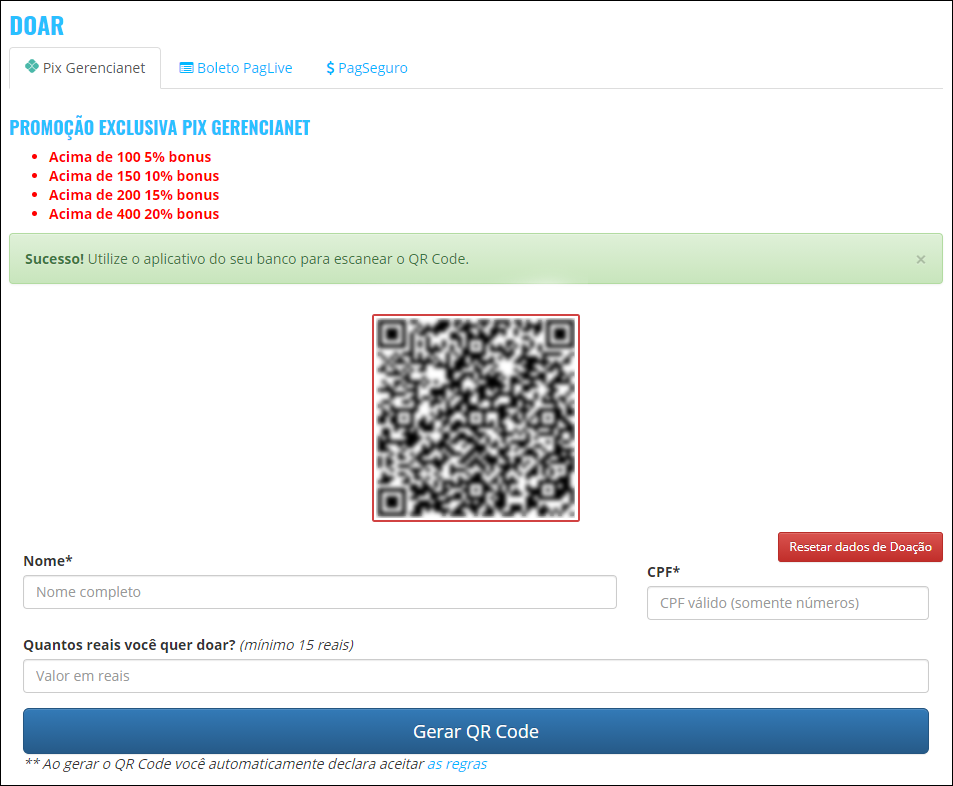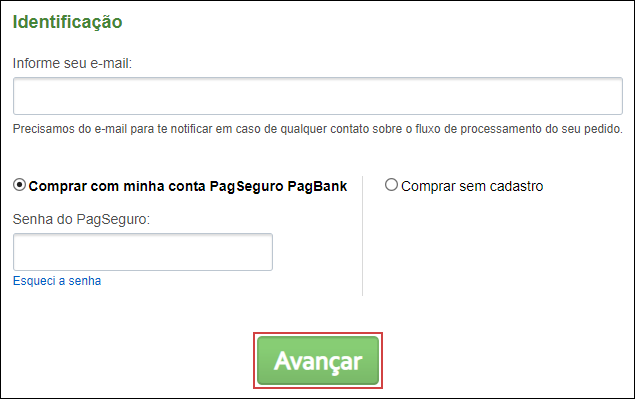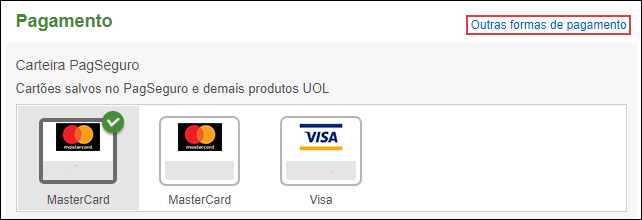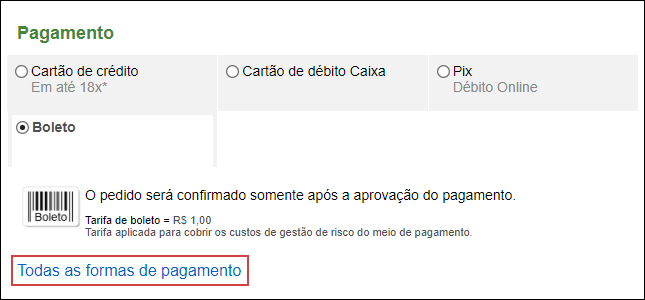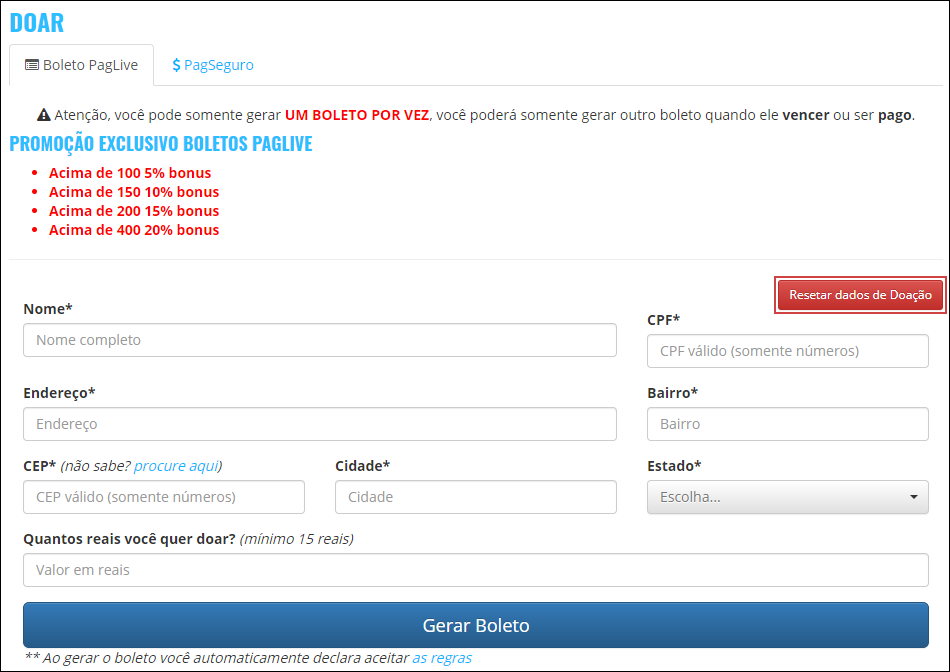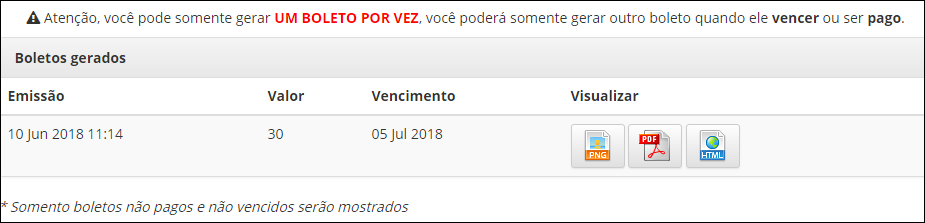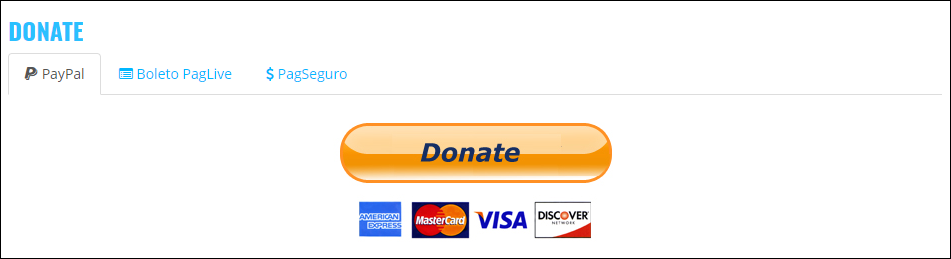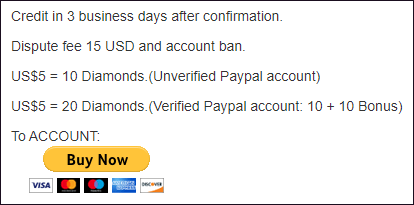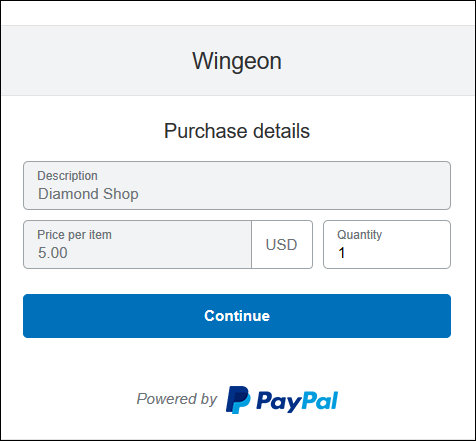Introdução
Atualmente, é possível fazer doações no jogo através de Pix Gerencianet, PagSeguro, PagLive e, para quem mora fora do Brasil, PayPal.
Para cada R$ 1 doado, você receberá 1 Diamante.
Métodos de doações no Brasil
Pix Gerencianet: transferência por Pix (de acordo com o valor doado, haverá um bônus).
PagSeguro: débito on-line, cartão de crédito e boleto bancário.
PagLive: boleto bancário (de acordo com o valor doado, haverá um bônus).
O Pix Gerencianet (empresa PayRapido) é o único método de doação que, de acordo com o valor doado, fornece os mesmos bônus de Diamantes que o Boleto PagLive:
Acima de R$ 100: 5% de bônus em Diamantes.
Acima de R$ 150: 10% de bônus em Diamantes.
Acima de R$ 200: 15% de bônus em Diamantes.
Acima de R$ 400: 20% de bônus em Diamantes.
Para efetuar uma doação através do Pix Gerencianet, siga as etapas abaixo:
1. Acesse sua conta em nosso oficial
2. Após fazer o login, procure e clique na opção Doar, localizada no gerenciamento de sua conta.
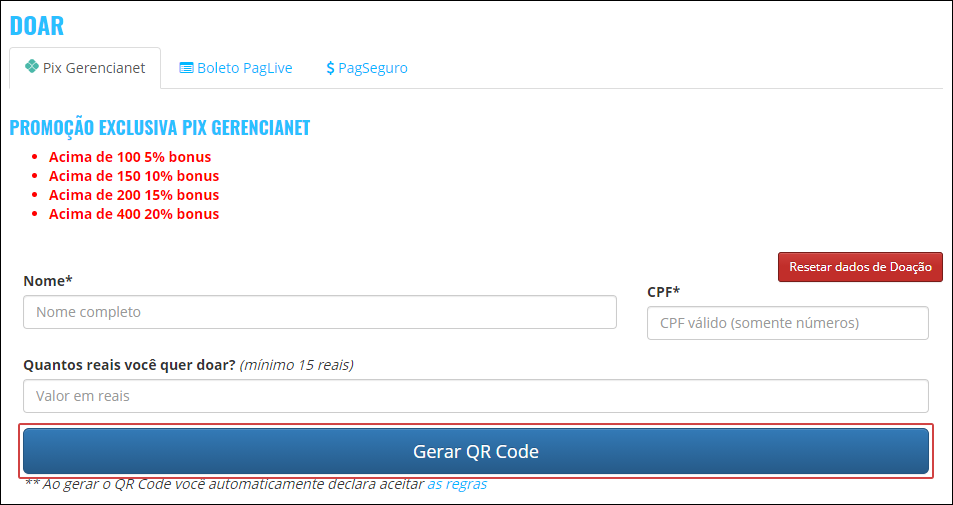
3. Ao ser redirecionado(a) à página de doações, haverão três novas opções: Pix Gerencianet, Boleto PagLive e PagSeguro. Clique em Pix Gerencianet e preencha o campo com apenas o número do valor em reais que você deseja doar (por exemplo, 15). Feito isso, clique no botão Gerar QR Code.
Observação: lembre-se de que cada R$ 1 doado é equivalente a 1 Diamante (não considerando o bônus).
4. Uma nova página será aberta (se não abrir, desabilite o bloqueio de pop-ups no navegador) com o QR Code gerado. Para efetuar o pagamento, utilize o aplicativo do seu banco para escanear o QR Code.
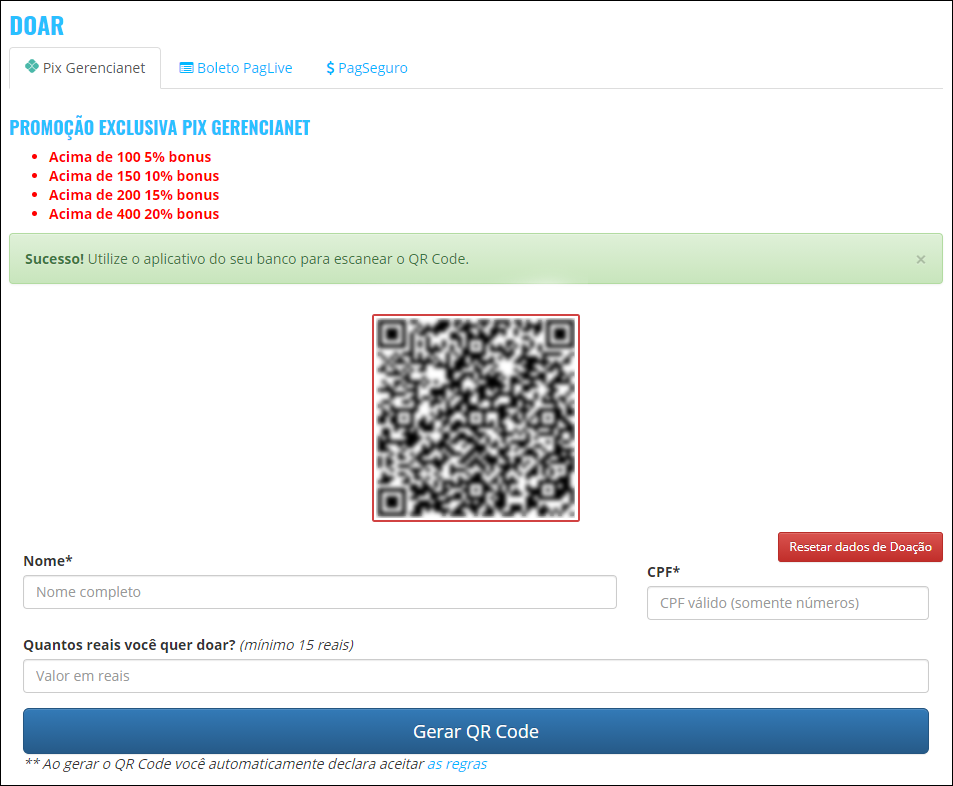
- 5. Feito isso, dentro de alguns instantes, os Diamantes serão depositados à sua conta no site oficial.
Se sua doação ficar pendente por um tempo incomum, por favor, entre em contato com um membro de suporte no jogo (Ctrl + R) e informe o código da transação para verificarmos o que pode ter ocorrido).
Para efetuar uma doação através do PagSeguro, siga as etapas abaixo:
- 1. Acesse sua conta em nosso site oficial.
- 2. Após fazer o login, procure e clique na opção
Doar, localizada no gerenciamento de sua conta.

- 3. Ao ser redirecionado(a) à página de doações, haverão duas novas opções: Boleto PagLive e PagSeguro. Clique em
PagSeguro e preencha o campo com apenas o número do valor em reais que você deseja doar (por exemplo, 15). Feito isso, clique na caixa com a logomarca do PagSeguro.
- Observação: lembre-se de que cada R$ 1 doado é equivalente a 1 Diamante.

- 4. No site do PagSeguro, informe seu e-mail e sua senha (caso já tenha cadastro) ou crie uma conta. No canto direito, é possível verificar o resumo da compra. Após preencher todos os dados, clique em
Avançar.
- Observação: se for sua primeira compra no PagSeguro, serão solicitados alguns de seus dados residenciais (CEP). Além disso, se a compra for feita com cartão de crédito, é muito importante utilizar os dados do titular do cartão, isto é, nome, CPF e endereço residencial utilizados devem coincidir com os da fatura do cartão.
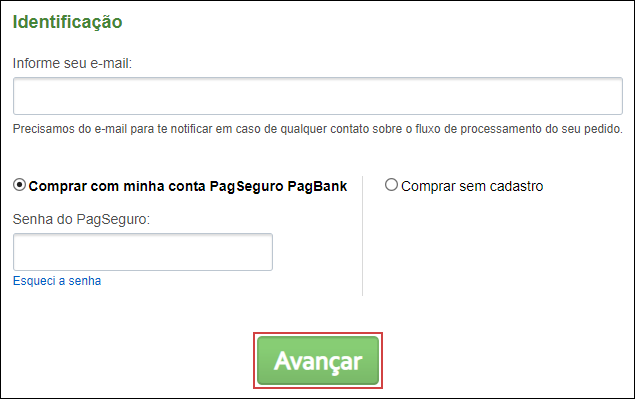
- 5. Descendo um pouco mais a página do PagSeguro, serão apresentadas as formas de pagamento atualmente disponíveis. Inicialmente, aparecerão os cartões de crédito salvos, caso tenha algum, mas também é possível optar por pagar com boleto ou débito on-line. Se as opções não estiverem aparecendo, clique em
Outras formas de pagamento.
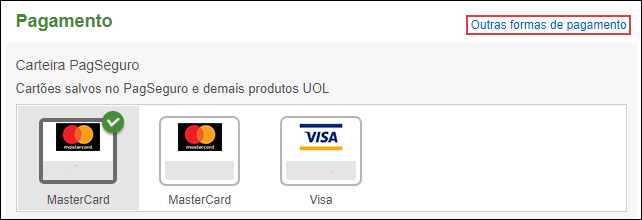
O débito on-line é a forma mais prática de efetuar uma doação e também a mais rápida de todas, com um prazo de até 15 minutos para receber seus Diamantes em sua conta no site oficial.
Dependendo do banco, o prazo pode ser estendido em até 2 horas úteis. Se o tempo estimado for excedido, por favor, entre em contato com um membro do suporte no jogo (Ctrl + R), e será verificado o mais breve possível.
Através do débito on-line, o valor de sua doação é descontado diretamente de sua conta corrente e, portanto, a aprovação é quase instantânea. Selecionado esta forma de pagamento, aparecerá um novo menu informando com quais bancos o PagSeguro trabalha: Banco Bradesco, Banco Itaú, Banco do Brasil e Banco Banrisul.
Caso não encontre esta forma de pagamento, clique no boleto e, em seguida, em Todas as formas de pagamento.
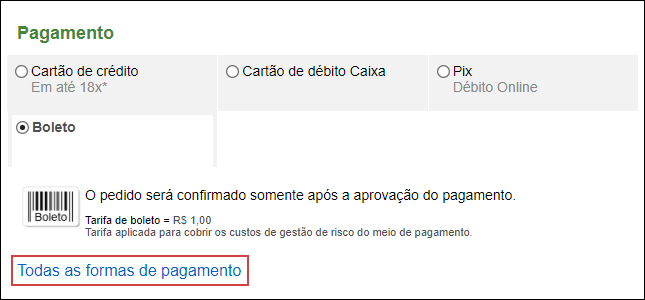
Para efetuar uma doação com boleto bancário, siga as etapas abaixo:
- 1. Selecione o banco desejado.
- 2. Clique no botão
Acessar a página do banco.
- 3. Cada banco possui um sistema diferente e, portanto, cada um solicita um tipo de informação. O Bradesco, por exemplo, pede os dados do seu cartão, a senha e a chave de segurança, e tudo isso faz parte do procedimento do próprio banco. Como todas as outras formas de pagamento, é 100% seguro.
- 4. Ao concluir o pagamento, aguarde até 15 minutos e, então, verifique se os Diamantes já foram enviados à sua conta no site oficial.
Escolhendo este método de pagamento, é possível parcelar sua compra em até 18x.
Ao selecionar a opção de cartão de crédito, uma série de lacunas serão carregadas na página, cada uma requerendo os dados do seu cartão de crédito, como: número do cartão, data de validade, nome do titular, código de segurança, entre outros.
Para efetuar uma doação com cartão de crédito, siga as etapas abaixo:
- 1. Certifique-se de preencher corretamente todas as informações com os dados do titular do cartão, incluindo endereço residencial, CPF e telefone. Caso contrário, devido à falta de informações ou dúvidas a respeito da titularidade, o PagSeguro poderá cancelar o pagamento.
- 2. Ao final, deve ser informado novamente qual é o endereço residencial em que a fatura do cartão é recebida e a data de nascimento do titular.
- 3. Para concluir o pagamento, clique em
Confirmar Pagamento e aguarde o prazo de até 48 horas úteis para o pagamento ser analisado e aprovado pelo PagSeguro.
Durante o prazo, o PagSeguro é único e exclusivamente responsável pela análise do pagamento. Se aprovado, você receberá um e-mail do PagSeguro contendo essas informações e fornecendo um código de confirmação de pagamento. Recomendamos que você guarde o código para sua própria segurança.
Após a aprovação do pagamento, os Diamantes serão liberados e enviados à sua conta no site oficial do jogo dentro de até 6 horas — horário comercial.
Em alguns casos específicos, os Diamantes ficam retidos e só são liberados após uma criteriosa análise da equipe de administração para garantir que não houve envolvimento em fraude e que sua conta esteja segura. Portanto, se sua doação se enquadrar nesta hipótese, por favor, contate um membro de suporte no jogo (CTRL + R) e solicite o procedimento necessário para a liberação dos Diamantes.
Para os métodos de doações com cartão de crédito e boleto bancário, o PagSeguro envia um e-mail informando o estado do pagamento, que pode variar entre "Em Análise", "Aprovado" ou "Cancelado". Verifique seu e-mail com frequência.
O boleto bancário é uma forma de pagamento disponível àqueles que não possuem cartões ou, no momento, estão impossibilitados de usá-los. É possível efetuar o pagamento em agências bancárias e casas lotéricas, porém o prazo é o mais extenso, podendo levar até 3 dias úteis — considerando sábado até ao meio-dia — após o dia de pagamento para receber os Diamantes em sua conta no site oficial do jogo.
Ao selecionar esta opção, o PagSeguro informará sobre a tarifa de R$ 1, que é aplicada para cobrir custos de gestão de risco do meio de pagamento. Portanto, se a compra for de 15 Diamantes, por exemplo, deverá pagar o boleto no valor de R$ 16.
Para efetuar uma doação com boleto bancário, siga as etapas abaixo:
- 1. Após confirmar todos os dados informados e estar seguro(a) da compra, clique na opção
Gerar Boleto.
- 2. Uma nova página será aberta (se não abrir, desabilite o bloqueio de pop-ups no navegador) com seu boleto gerado. Imprima-o e dirija-se a uma agência bancária ou uma casa lotérica para efetuar o pagamento.
- 3. Feito isso, aguarde pacientemente o prazo de até 3 dias úteis para receber os Diamantes em sua conta no site oficial.
Para os métodos de doações com boleto bancário e cartão de crédito, o PagSeguro envia um e-mail informando o estado do pagamento, que pode variar entre "Em Análise", "Aprovado" ou "Cancelado". Verifique seu e-mail com frequência.
O boleto PagLive é um método de doação que, dependendo do valor doado, fornece bônus de Diamantes:
Acima de R$ 100: 5% de bônus em Diamantes.
Acima de R$ 150: 10% de bônus em Diamantes.
Acima de R$ 200: 15% de bônus em Diamantes.
Acima de R$ 400: 20% de bônus em Diamantes.
Para fazer uma doação com Boleto PagLive, siga as etapas abaixo:
- 1. Acesse sua conta em nosso site oficial.
- 2. Após efetuar o login, procure e clique na opção
Doar, localizada no gerenciamento de sua conta.

- 3. A página carregada será utilizada para gerar seu Boleto PagLive. Fique atento(a), pois só é possível gerar um boleto por vez até ser pago ou vencer.
- 4. Logo após as informações sobre a promoção de bônus, você encontrará um formulário para preencher com seus dados pessoais, que ficarão salvos em sua conta, ou seja, quando você for realizar uma nova doação, o formulário estará preenchido com seus dados pessoais usados anteriormente. Caso queira alterá-los, basta clicar no botão
Restaurar dados de Doação em vermelho.
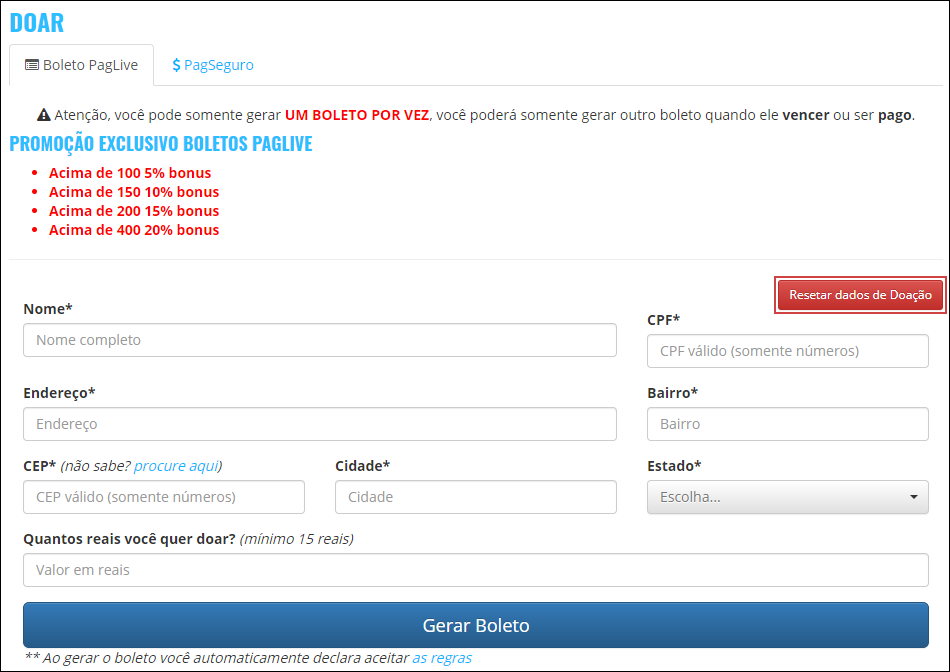
- 5. Ao preencher todo o formulário, clique no botão
Gerar Boleto.
- Observação: Na hipótese de alguma informação não ter sido preenchida ou estar incorreta, uma mensagem de aviso aparecerá em vermelho informando o erro. Geralmente, o erro é devido a caracteres inválidos, como acentos. Caso tudo tenha sido preenchido corretamente, a página será rapidamente recarregada e o boleto ficará visível no topo do site.
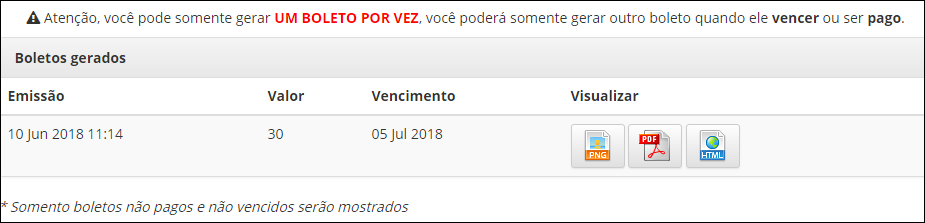
- 6. Você poderá visualizar o boleto no modo que preferir e já poderá proceder com o pagamento do mesmo.
Observações sobre prazos:
- Para boletos gerados até às 21h30 BRT e pagos no mesmo dia, o crédito dos Diamantes ocorrerá no próximo dia útil.
- Para boletos gerados após às 21h30 BRT e pagos no mesmo dia, o crédito dos Diamantes ocorrerá em até 2 dias úteis.
- Para boletos pagos em sábados, domingos e segundas-feiras, o crédito dos Diamantes ocorrerá na terça-feira (não sendo dia útil, prorroga-se ao próximo dia útil).
- Para boletos pagos em feriados, o crédito dos Diamantes ocorrerá em até 2 dias úteis.
Observação sobre aplicativos de celulares:
- Recomendamos que você preste muita atenção ao utilizar aplicações bancárias para efetuar o pagamento do boleto, uma vez que algumas aplicações, como o Banco do Brasil, ao "lerem" o boleto, configuram automaticamente a data de pagamento para a data de vencimento do boleto, ou seja, eles fazem um agendamento automático, e, muitas vezes, a pessoa nem percebe. Se o pagamento for agendado, o prazo para recebimento dos Diamantes só começará a correr a partir do momento em que o pagamento for efetuado. Em outras palavras, em caso de agendamento, você poderia ter que aguardar até 30 dias para iniciar a contagem do prazo.
Métodos de doações Internacionais
If you live outside of Brazil and want to donate to PokeXGames, PayPal is the only available option. To get started, simply follow these straightforward instructions:
- 1. Head to our official website and log in to your account.
- 2. You will see a
Donate button in the account management section. Click on it.
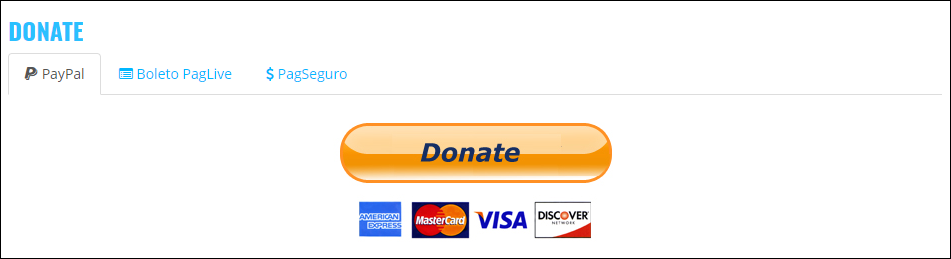
- 3. This will take you to a new page where you can begin the donation process. Click the
Buy Now button.
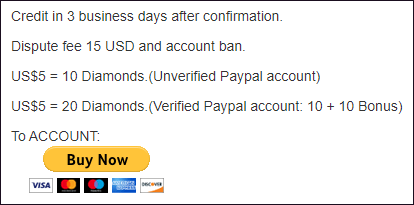
- 4. Then, you will be redirected to the PayPal website, where you can select the amount you would like to donate. Please note that each Diamond equals $1 (for unverified PayPal accounts). For instance, if you want 20 Diamonds, enter "2" in the quantity field.
- 5. After selecting your desired donation amount, log into your PayPal account and click the
Continue button to complete the transaction.
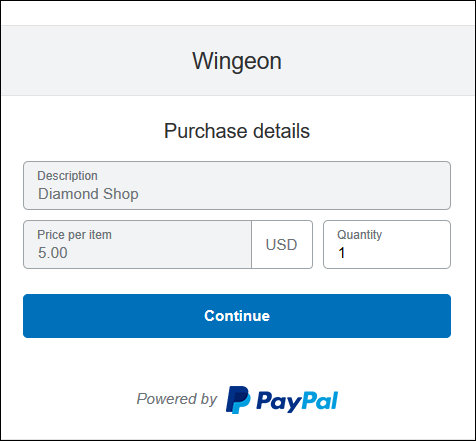
- 6. Your donation will be automatically submitted to the PokexGames team's PayPal account. No need to send us an email or support ticket with proof of donation as the system is automated.
Relevant details:
- Donations made through verified PayPal accounts will receive a bonus of 20 Diamonds for every $5 donated, which means 10 more Diamonds than unverified accounts. If you are unsure how to verify your PayPal account, we have a tutorial available for you to follow here.
- Unverified accounts, on the other hand, will receive 2 Diamonds for every $1 donated. Please remember that we cannot manually credit the difference if the account is only verified after the transaction. Therefore, if you intend to verify your PayPal account to receive the bonus, please ensure that you do so before donating.
- Our team constantly checks if the account has a "Verified" status with PayPal.
- After completing the transaction, it may take up to 2 business days for the Diamonds to be credited to your account on the official PokeXGames website.
- Unfortunately, if you reside in Brazil, PayPal donations are unavailable.
If you don't receive the Diamonds in your account on the official PokeXGames website within the estimated time, please contact a support member in-game (CTRL + R), and they will verify the transaction as soon as possible.
PayPal es la opción de donación para quienes viven fuera de Brasil. Para donar con PayPal, siga estos pasos:
- 1. Acceda a su cuenta en nuestro sitio web oficial.
- 2. Haga clic en el botón
Donate, que se encuentra en la administración de su cuenta.
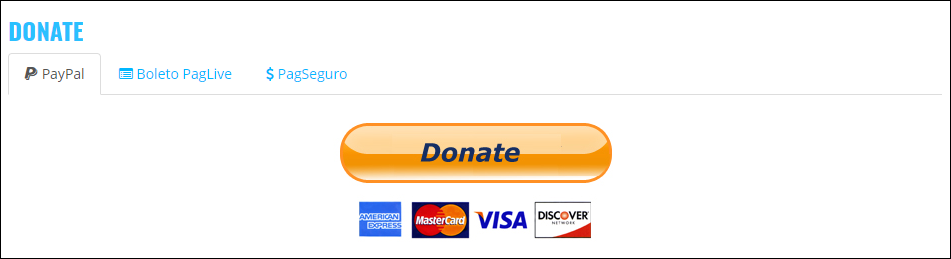
- 3. Serás redirigido a una nueva página, donde podrás comenzar el proceso de donación. Haga clic en el botón
Buy Now.
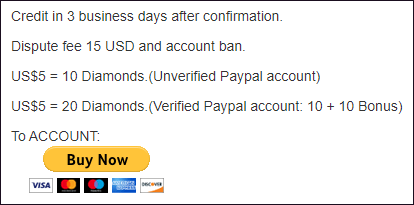
- 4. Luego, será enviado al sitio web de PayPal, donde podrá seleccionar la cantidad, y recuerde que el número 1 equivale a 10 Diamantes (si su cuenta de PayPal no está verificada). Entonces, si quieres 20 Diamantes, pon 2; si quieres 50 Diamantes, pon 5 y así sucesivamente.
- 5. Una vez hecho esto, inicie sesión en su cuenta PayPal y haga clic en el botón
Continue.
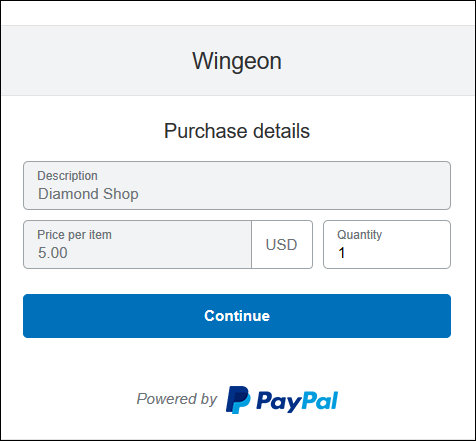
- 6. Su donación se enviará a la cuenta de PayPal del equipo de PokexGames. No es necesario enviarnos un e-mail o Ticket con comprobante de donación, ya que el sistema es automático.
Observaciones:
- Existe un bono por las donaciones realizadas a través de una cuenta PayPal verificada, que son 20 Diamantes por cada US$ 5 donados, es decir, 10 Diamantes más que las cuentas normales. Si no sabe cómo verificar su cuenta, consulte el tutorial aquí.
- Las cuentas no verificadas reciben 2 Diamantes por cada $1 donado. Tenga en cuenta que no acreditamos manualmente la diferencia si la cuenta se verifica solo después de la transacción. En otras palabras, si tiene la intención de verificar su cuenta PayPal para recibir el bono, asegúrese de hacerlo antes de realizar su donación.
- Siempre comprobamos que la cuenta tenga un estado "Verificado" por PayPal.
- Los Diamantes pueden tardar hasta 2 días hábiles en depositarse en su cuenta después de completar la transacción.
- Si usted vive en Brasil, no puede donar a través de PayPal.
Si los Diamantes no llegan a su cuenta en nuestro sitio web oficial dentro del tiempo estimado, comuníquese con un miembro de soporte en el juego (Ctrl + R), y se verificará lo antes posible.
O PayPal é a opção de doação para quem mora fora do Brasil. Para doar com o PayPal, siga as etapas abaixo:
- 1. Acesse sua conta em nosso site oficial.
- 2. Clique no botão
Donate, que está localizado no gerenciamento de sua conta.
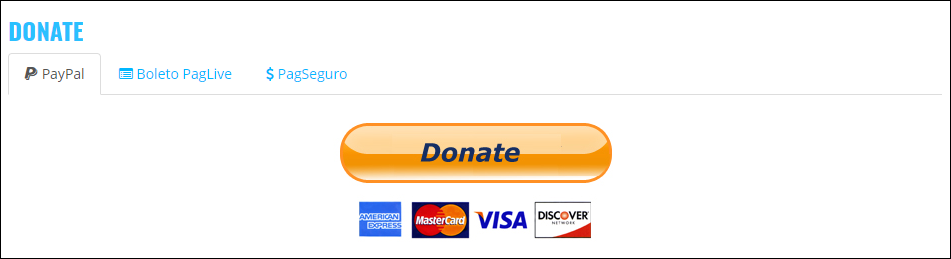
- 3. Você será redirecionado(a) a uma nova página, onde poderá iniciar o processo de doação. Para continuar, clique no botão
Buy Now.
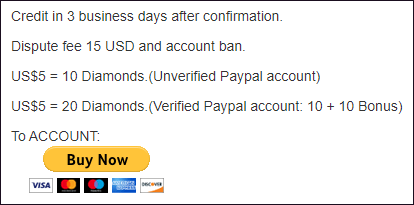
- 4. Em seguida, você será redirecionado(a) ao site do PayPal, onde poderá selecionar a quantidade, e lembre-se que o número 1 é equivale a 10 Diamantes (conta PayPal não verificada). Portanto, se você quiser 20 Diamantes, coloque o número 2; se quiser 50 Diamantes, coloque o número 5, e assim por diante.
- 5. Após isso, faça login em sua conta do PayPal e clique no botão
Continue.
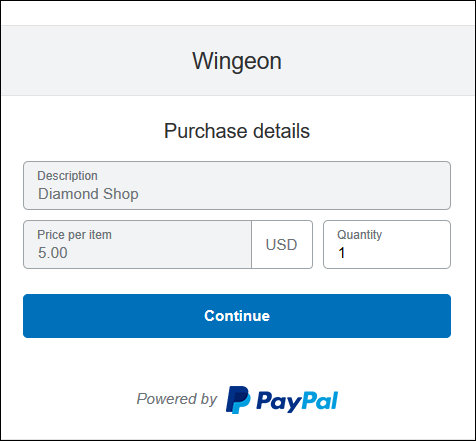
- 6. Sua doação será enviada à conta do PayPal da equipe PokeXGames. Não é necessário nos enviar e-mail ou Ticket com o comprovante da doação, pois o sistema é automático.
Observações:
- Há um bônus para doações feitas por uma conta PayPal verificada, que é de 20 Diamantes para cada $5 doados, ou seja, 10 Diamantes a mais do que contas normais. Caso não saiba como verificar sua conta, confira o tutorial aqui.
- Contas não verificadas recebem 2 Diamantes para cada $1 doado. Tenha em mente que não realizamos crédito manual da diferença se a conta for verificada somente após a transação. Em outras palavras, caso tenha a intenção de verificar sua conta PayPal para receber o bônus, certifique-se de fazer isso antes de realizar sua doação.
- Sempre conferimos se a conta possui status "Verificado" pelo PayPal.
- Pode levar até 2 dias úteis para os Diamantes serem depositados à sua conta após concluir a transação.
- Se você mora no Brasil, não pode doar pelo PayPal.
Se os Diamantes não chegarem à sua conta em nosso site oficial dentro do prazo estimado, por favor, entre em contato com um membro do suporte no jogo (Ctrl + R), e será verificado o mais breve possível.