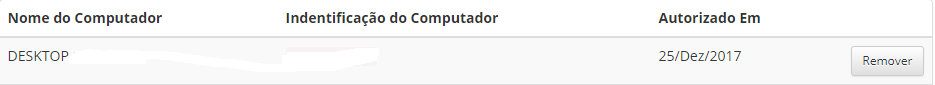Security Systems
Lock System
The lock system is perfect for those who don't want to share or sell a particular Pokémon. With the lock, the Pokémon remains attached to your character and cannot be sold or thrown away for a certain period.
The number of days is flexible and you can choose from 1 to 90 days.

To lock, the player must go to NPC Yami in Saffron City, put the desired Pokémon out of the Poké Ball and talk to the NPC, who will ask for the number of days.
Attention: Once this feature has been performed, it cannot be reversed. The lock must run out of time.
Deposit Password
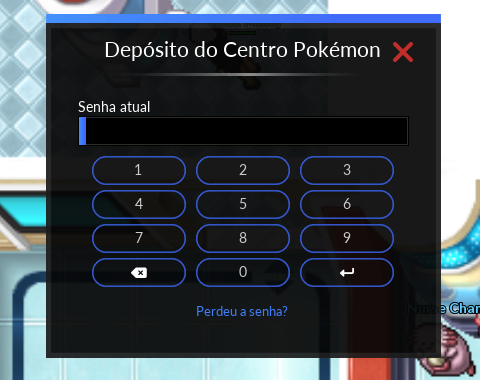
To set a password for your deposit, hold down Ctrl and right-click, select the option Change Depot Password and set a password.
Every time the player enters the game, they will have to enter the password to unlock the depot, making the items more secure.
If you forget your password, hold down the Ctrl key and right-click on the Depot. Then select Recover Depot Password. Within 7 days, if the option is not canceled, the password will be removed.
Note: To cancel password recovery, simply enter the depot password.
Email Confirmation
To enter the game, each computer needs authorization from your account. Every time an unauthorized computer tries to log into a character on your account, you will receive an email containing a link that will authorize that computer to log into your account. To make things easier, the first computer that logs into your account will always be authorized automatically, while other computers will need your authorization. This is a security measure to prevent other computers from entering your characters, thus minimizing the chance of your account being hacked.
When your email is confirmed, it will appear like this on your profile on the game's website.
And every time you try to enter the game on a computer that is not yet authorized, this message will appear.
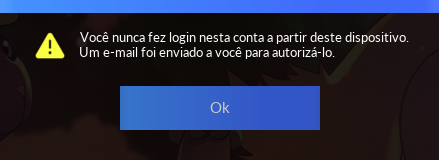
You can also remove computer authorizations on the website, so you can no longer log in to that computer until you re-authorize it.