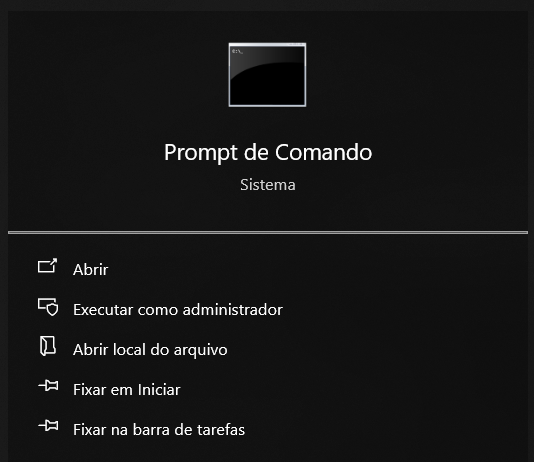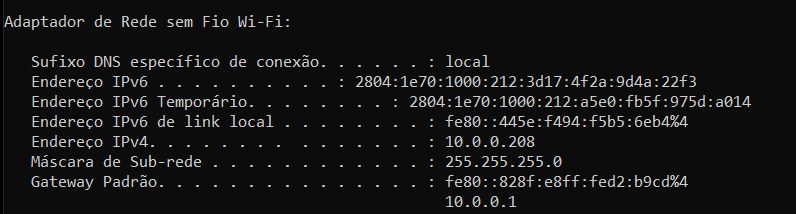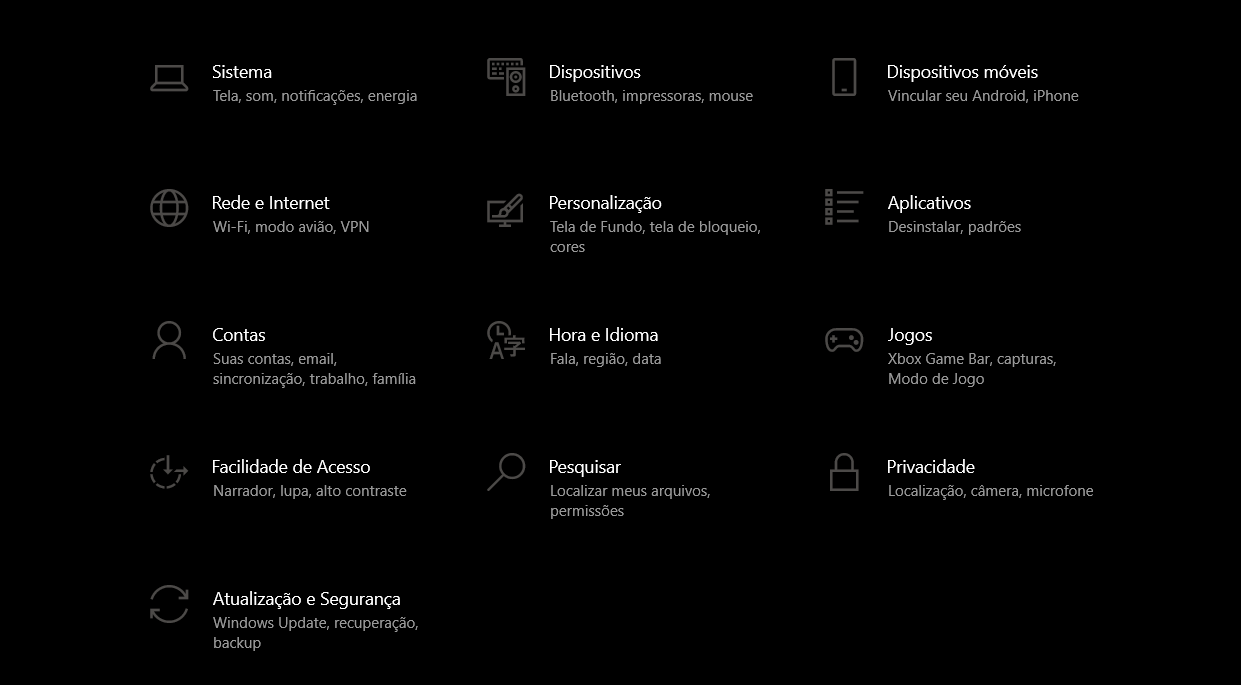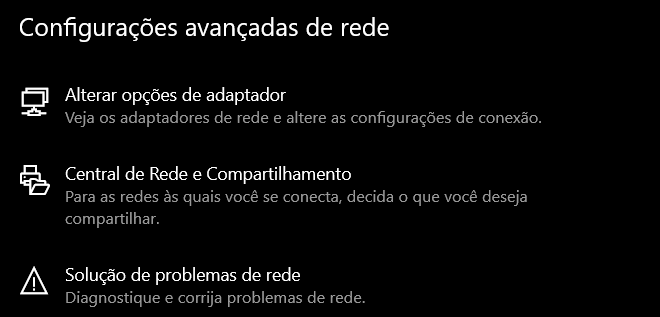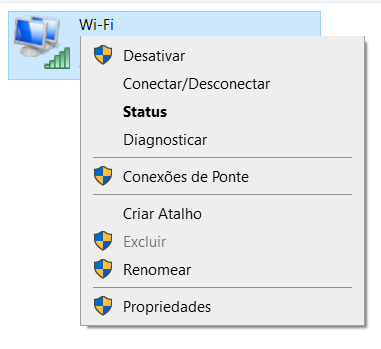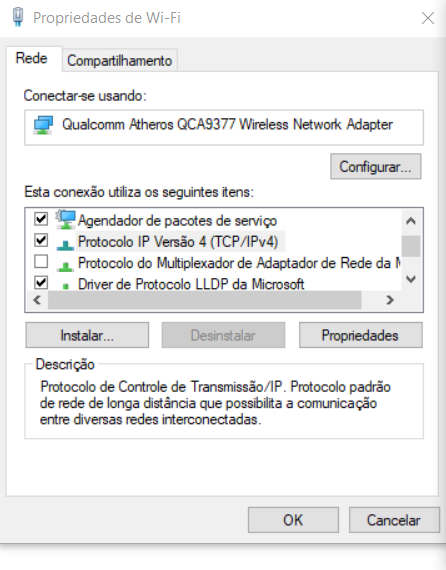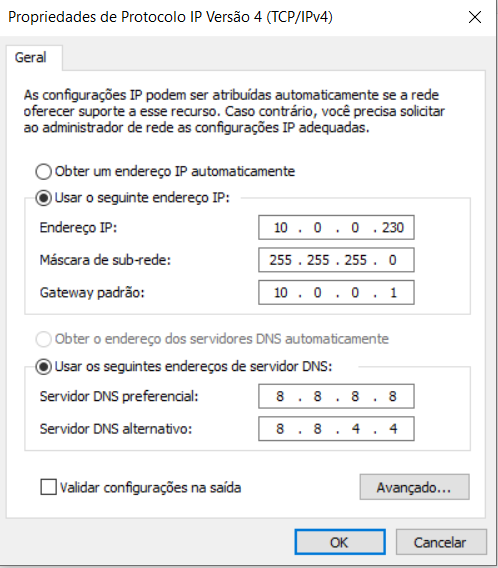|
|
| (131 revisões intermediárias por 3 usuários não estão sendo mostradas) |
| Linha 1: |
Linha 1: |
| =Designer=
| | Olá, treinadores! |
| ==Tornando-se um Designer==
| | |
| Colocar a outfit
| | De vez em quando, alguns erros podem acontecer com seu client, o que pode impedir você de jogar momentaneamente ou atrapalhar o seu acesso ao jogo. Um problema que os jogadores costumam relatar é a perda da autorização para acessar a conta, o que pode acontecer por alguns motivos. Neste tutorial, ajudaremos você a solucionar este problema. |
| ==Primeiros passos==
| | |
| ==Coleta de recursos==
| | '''1.''' Para iniciar, é necessário obter alguns dados da sua rede para que possamos alterar as configurações. A maneira de conseguir essas informações é pesquisando por '''"cmd"''' na barra de pesquisa do seu computador ou procurando pelo '''prompt de comando'''. |
| ==Recurso base==
| | |
| ==Recurso exclusivo
| | |
| ==Exclusividade==
| | <center>[[Arquivo:Prompt_de_comando.png|link=https://wiki.pokexgames.com/images/9/91/Prompt_de_comando.png]] </center> |
| Craft/uso do wingsuit, mais alguma coisa??
| | |
| ==Crafts==
| | |
| <center>
| | '''2.''' Você digitará '''ipconfig''' e as informações da sua rede aparecerão (isso mudará se você estiver no wi-fi ou numa conexão direta). |
| {| class="wikitable" width="70%"
| | |
| ! width="2%" style="background-color: #9d1a64" | Item | | |
| ! width="1%" style="background-color: #9d1a64" | Habilidade
| | <center>[[Arquivo:Cmd_com_info.png|link=https://wiki.pokexgames.com/images/1/1a/Cmd_com_info.png]] </center> |
| ! width="1%" style="background-color: #9d1a64" | Tempo de espera
| | |
| ! width="5%" style="background-color: #9d1a64" | Materiais
| | |
| |-
| | '''3.''' Após fazer isso, anote os endereços que aparecem em: '''Endereço IPv4''', '''Máscara de Sub-Rede''', e o '''Gateway Padrão'''. Utilizaremos estes valores nas etapas seguintes. |
| | align="center" | [[Arquivo:Dark_Stone|link=]] <br> Dark Stone
| | |
| | align="center" | Skill 100
| | Depois de anotar esses valores, vamos redefinir o IP da rede. Para isso, vá em '''Configurações''', depois em '''Rede e Internet'''. |
| | align="center" | 3 dias
| | |
| | align="center" | [[Arquivo:Nightmare_Style_Point.gif|link=]] 1500<br>[[file:Corrupted-Lizard-Tail.gif|link=]] Corrupted Lizard Tail <br> [[file:Corrupted-Tree-Branch.gif|link=]] Corrupted Tree Branch <br> [[file:Corrupted-Black-Hull.gif|link=]] Corrupted Black Hull <br> [[file: Black Wool Ball.png|link=]] Black Wool Ball <br> [[file:Mach Nail.png|link=]] Mach Nail <br> [[file:Bagworm Stone.png|link=]] Bagworm Stone <br>
| | |
| |-
| | <center>[[Arquivo:Painel_de_configuracao.png|link=https://wiki.pokexgames.com/images/5/5e/Painel_de_configuracao.png]]</center> |
| | align="center" | [[Arquivo:Devilish_Costume.png|link=]]<br> Devilish Costume
| | |
| | align="center" | Skill 100
| | |
| | align="center" | 3 dias
| | '''4.''' Em Configurações avançadas de rede, vá em '''Alterar opções do adaptador'''. |
| | align="center" | [[Arquivo:Nightmare Style Point.gif|link=]] Nightmare Style Point<br> [[file:Corrupted-Magnet.gif|link=]] Corrupted Magnet <br> [[Arquivo:Dragon_Wings.png|link=]] Dragon Wings <br> [[file:Corrupted-Gem-Star.gif|link=]] Corrupted Gem Star <br> [[file:Lovely Topknot.png|link=]] Lovely Topknot <br> [[file:Gleam Tail.png|link=]] Gleam Tail <br>
| | |
| |-
| | |
| | align="center" | [[Arquivo:Battle_Armor_Costume.png|link=]]<br> Battle Armor Costume
| | <center>[[Arquivo:Config_avancada_de_rede.png|link=https://wiki.pokexgames.com/images/b/b8/Config_avancada_de_rede.png]]</center> |
| | align="center" | Skill 100
| | |
| | align="center" | 3 dias
| | |
| | align="center" | [[Arquivo:Nightmare Style Point.gif|link=]] Nightmare Style Point<br> [[file:Black_Lucky_Charm.png|link=]] Black Lucky Charm<br> [[file: Mole Hair.png|link=]] Mole Hair <br> [[file:Gear Nose.png|link=]] Gear Nose <br> [[file:Razor Claw.png|link=]] Razor Claw <br> [[file:Mount Horn.png|link=]] Mount Horn <br>
| | '''5.''' Na sua conexão atual, clique em '''Propriedades'''. |
| |-
| | |
| | align="center" | [[Arquivo:Tribal_Blanket_Costume.png|link=]]<br> Tribal Blanket Costume
| | |
| | align="center" | Skill 100
| | <center>[[Arquivo:Propriedades_de_rede.png|link=https://wiki.pokexgames.com/images/f/f5/Propriedades_de_rede.png]]</center> |
| | align="center" | 3 dias
| | |
| | align="center" | [[Arquivo:Nightmare Style Point.gif|link=]] Nightmare Style Point<br> [[file:Corrupted Ice Orb.gif|link=]] Corrupted Ice Orb <br> [[file:White Hair.png|link=]] White Hair <br> [[file:Pig Ear.png|link=]] Pig Ear <br> [[Arquivo:Big Ice Ball.png|link=]] Big Ice Ball <br> [[file:Bagworm Pink Leaves.png|link=]] Bagworm Pink Leaves <br>
| | |
| |-
| | '''6.''' Escolha a opção '''Protocolo TCP/IP Versão 4 (TCP/IPv4)''', e clique em '''Propriedades'''. |
| | align="center" | [[Arquivo:Toxic_Barrel.png|link=]]<br> Toxic Barrel
| | |
| | align="center" | Skill 100
| | |
| | align="center" | 3 dias
| | <center>[[Arquivo:Propriedade_wifi.png|link=https://wiki.pokexgames.com/images/9/91/Propriedade_wifi.png]]</center> |
| | align="center" | [[Arquivo:Nightmare Style Point.gif|link=]] Nightmare Style Point<br> [[file:Toxic Gosme.png|link=]] Toxic Gosme <br> [[file:Corrupted-Poisonous-Tail.gif|link=]] Corrupted Poisonous Tail <br> [[file:Corrupted-Venom-Flute.gif|link=]] Corrupted Venom Flute <br> [[file:Corrupted-Scizor-Claw.gif|link=]] Corrupted Scizor Claw <br> [[file:Remains Of Gears.png|link=]] Remains Of Gears <br>
| | |
| |-
| | |
| | align="center" | [[Arquivo:Evil_Horns.png|link=]]<br> Evil Horns
| | '''7.''' Nas propriedades, ao marcar a opção usar o seguinte endereço de IP, você preencherá '''Máscara de Sub-Rede''' e o '''Gateway Padrão''' com aqueles valores que encontramos anteriormente, mas para o Endereço de IP, os últimos valores deverão ser alterados. Você pode colocar um valor a mais para que possa evitar possíveis conflitos. |
| | align="center" | Skill 100
| | |
| | align="center" | 3 dias
| | '''8.''' Selecione também a opção '''Usar os seguintes endereços de servidor DNS'''. Sugerimos que utilizem o DNS do Google. |
| | align="center" | [[Arquivo:Nightmare Style Point.gif|link=]] Nightmare Style Point<br> [[file:Corrupted-Ice-Piece.gif|link=]] Corrupted Ice Piece <br> [[file:Corrupted Ice Orb.gif|link=]] Corrupted Ice Orb <br> [[file:Ice Crystal.png|link=]] Ice Crystal <br> [[file:Frosty Hand.png|link=]] Frosty Hand <br>
| | |
| |-
| | Servidor DNS preferencial do Google: 8.8.8.8 |
| | align="center" | [[Arquivo:Tribal_Props.png|link=]]<br> Tribal Props
| | |
| | align="center" | Skill 100
| | Servidor DNS alternativo do Google: 8.8.4.4 |
| | align="center" | 3 dias
| | |
| | align="center" | [[Arquivo:Nightmare Style Point.gif|link=]] Nightmare Style Point<br> [[file:Corrupted-Steelix-Tail.gif|link=]] Corrupted Streak Tail <br> [[file:Savage Fin.png|link=]] Savage Fin <br> [[file:Small Bird Beak.png|link=]] Small Bird Beak <br> [[file:Brutal Fin.png|link=]] Brutal Fin <br> [[file:Catfish_Tail.png|link=]] Catfish Tail <br>
| | |
| |-
| | <center>[[Arquivo:Propriedade_protocolo.png|link=https://wiki.pokexgames.com/images/1/11/Propriedade_protocolo.png]]</center> |
| | align="center" | [[Arquivo:Dark_Hood.png|link=]]<br> Dark Hood
| | |
| | align="center" | Skill 100
| | |
| | align="center" | 3 dias
| | Após preencher todos os campos, clique em Ok nas duas janelas que estão abertas. |
| | align="center" | [[Arquivo:Nightmare Style Point.gif|link=]] Nightmare Style Point<br> [[file: Black Wool Ball.png|link=]] Black Wool Ball <br> [[file:Corrupted-Belt-of-Champion.gif|link=]] Corrupted Champion Belt <br> [[file:Pig Ear.png|link=]] Pig Ear <br> [[file:Corrupted-Cloud.gif|link=]] Corrupted Cloud <br> [[file:Blade Horn.png|link=]] Blade Horn <br>
| | |
| |-
| | Para verificar se as alterações foram feitas, basta repetir o primeiro passo que irá mostrar os novos valores atribuídos. |
| | align="center" | [[Arquivo:Mechanical_Eye.png|link=]]<br> Mechanical Eye
| |
| | align="center" | Skill 100
| |
| | align="center" | 3 dias
| |
| | align="center" | [[Arquivo:Nightmare Style Point.gif|link=]] Nightmare Style Point<br> [[file:Corrupted-Magnet.gif|link=]] Corrupted Magnet <br> [[file:Electric Fish Tail.png|link=]] Electric Fish Tail <br> [[file:Alolan Electric Rat Tail.png|link=]] Alolan Electric Rat Tail <br> [[file:Remains Of Gears.png|link=]] Remains Of Gears <br> [[file:Mount Horn.png|link=]] Mount Horn <br>
| |
| |-
| |
| | align="center" | [[Arquivo:Toxic_Fluid.png|link=]]<br> Toxic Fluid
| |
| | align="center" | Skill 100
| |
| | align="center" | 3 dias
| |
| | align="center" | [[Arquivo:Nightmare Style Point.gif|link=]] Nightmare Style Point<br> [[file:Corrupted-Tree-Branch.gif|link=]] Corrupted Tree Branch <br> [[file:Corrupted-Poisonous-Tail.gif|link=]] Corrupted Poisonous Tail <br> [[file:Corrupted-Venom-Flute.gif|link=]] Corrupted Venom Flute <br> [[file:Toxic Gosme.png|link=]] Toxic Gosme <br> [[file:Corrupted-Lizard-Tail.gif|link=]] Corrupted Lizard Tail <br> [[file:Solid Head.png|link=]] Solid Head <br>
| |
| |-
| |
| | align="center" | [[Arquivo:Graveyard_Costume.png|link=]]<br> Graveyard Costume
| |
| | align="center" | Skill 100
| |
| | align="center" | 3 dias
| |
| | align="center" | [[Arquivo:Nightmare Style Point.gif|link=]] Nightmare Style Point<br> [[file:Petite_Leaves.png|link=]] Petite Leaves <br> [[file:Bagworm Green Leaves.png|link=]] Bagworm Green Leaves <br> [[file:Corrupted-Horn-Drill.gif|link=]] Corrupted Horn Drill <br> [[file:Continent Thorn.png|link=]] Continent Thorn <br>
| |
| |-
| |
| | align="center" | [[Arquivo:Devilish_Costume_2.png|link=]]<br> Devilish Costume
| |
| | align="center" | Skill 100
| |
| | align="center" | 3 dias
| |
| | align="center" | [[Arquivo:Nightmare Style Point.gif|link=]] Nightmare Style Point<br> [[file:Small Bird Beak.png|link=]] Small Bird Beak <br> [[file:Corrupted-Poisonous-Tail.gif|link=]] Corrupted Poisonous Tail <br> [[file:Corrupted-Pinsir-Horn.gif|link=]] Corrupted Pinsir Horn <br> [[file:Lovely Topknot.png|link=]] Lovely Topknot <br> [[file:Razor Claw.png|link=]] Razor Claw <br>
| |
| |-
| |
| | align="center" | [[Arquivo:Inexpressive_Mask.png|link=]]<br> Inexpressive Mask
| |
| | align="center" | Skill 100
| |
| | align="center" | 3 dias
| |
| | align="center" | [[Arquivo:Nightmare Style Point.gif|link=]] Nightmare Style Point<br> [[file:Petite_Leaves.png|link=]] Petite Leaves <br> [[file:Green Hair.png|link=]] Green Hair <br> [[file:Corrupted-Ice-Piece.gif|link=]] Corrupted Ice Piece <br> [[file:Fire Monkey Hair.png|link=]] Fire Monkey Hair <br> [[file:Red Spike.png|link=]] Red Spike <br>
| |
| |-
| |
| | align="center" | [[Arquivo:Green_Flame.png|link=]]<br> Green Flame
| |
| | align="center" | Skill 100
| |
| | align="center" | 3 dias
| |
| | align="center" | [[Arquivo:Nightmare Style Point.gif|link=]] Nightmare Style Point<br> [[file:Corrupted-Pot-of-Lava.gif|link=]] Corrupted Pot Of Lava <br> [[file:Corrupted-Belt-of-Champion.gif|link=]] Corrupted Champion Belt <br> [[file:Bear Arm.png|link=]] Bear Arm <br> [[file:Bagworm Green Leaves.png|link=]] Bagworm Green Leaves <br> [[file:Flame Tail.png|link=]] Flame Tail <br>
| |
| |-
| |
| | align="center" | [[Arquivo:Moss_Stone.png|link=]]<br> Moss Stone
| |
| | align="center" | Skill 100
| |
| | align="center" | 3 dias
| |
| | align="center" | [[Arquivo:Nightmare Style Point.gif|link=]] Nightmare Style Point<br> [[file:Corrupted-Horn-Drill.gif|link=]] Corrupted Horn Drill <br> [[file:Corrupted Pot Of Moss Bug.gif|link=]] Corrupted Pot Of Moss Bug <br> [[file:Bagworm Green Leaves.png|link=]] Bagworm Green Leaves <br> [[file:Petite_Leaves.png|link=]] Petite Leaves <br> [[file:Corrupted-Vines.gif|link=]] Corrupted Vines <br>
| |
| |-
| |
| | align="center" | [[Arquivo:Devilish_Costume_3.png|link=]]<br> Devilish Costume
| |
| | align="center" | Skill 100
| |
| | align="center" | 3 dias
| |
| | align="center" | [[Arquivo:Nightmare Style Point.gif|link=]] Nightmare Style Point<br> [[file:Corrupted-Doll-Star.gif|link=]] Corrupted Doll Star <br> [[file:Corrupted-Steelix-Tail.gif|link=]] Corrupted Steelix Tail <br> [[file:Gear Nose.png|link=]] Gear Nose <br> [[file:Brutal Fin.png|link=]] Brutal Fin <br> [[file:Emperor Trident.png|link=]] Emperor Trident <br>
| |
| |-
| |
| | align="center" | [[Arquivo:Evil_Jaw.png|link=]]<br> Evil Jaw
| |
| | align="center" | Skill 100
| |
| | align="center" | 3 dias
| |
| | align="center" | [[Arquivo:Nightmare Style Point.gif|link=]] Nightmare Style Point<br> [[file:Corrupted-Steelix-Tail.gif|link=]] Corrupted Steelix Tail <br> [[file:Corrupted-Magnet.gif|link=]] Corrupted Magnet <br> [[Arquivo:Dragon_Wings.png|link=]] Dragon Wings <br> [[file:Corrupted-Scizor-Claw.gif|link=]] Corrupted Scizor Claw <br> big [[file:Mount Horn.png|link=]] Mount Horn <br>
| |
| |-
| |
| | align="center" | [[Arquivo:Possessive_Star.png|link=]]<br> Possessive Star
| |
| | align="center" | Skill 100
| |
| | align="center" | 3 dias
| |
| | align="center" | [[Arquivo:Nightmare Style Point.gif|link=]] Nightmare Style Point<br> [[file:Corrupted-Gem-Star.gif|link=]] Corrupted Gem Star <br> [[file:Savage Fin.png|link=]] Savage Fin <br> [[file:Virtual Tail.png|link=]] Virtual Tail <br> [[file:Corrupted-Steelix-Tail.gif|link=]] Corrupted Streak Tail <br> [[file:Catfish_Tail.png|link=]] Catfish Tail <br>
| |
| |-
| |
| | align="center" | [[Arquivo:Bone_Keeper_Costume.png|link=]]<br> Bone Keeper Costume
| |
| | align="center" | Skill 100
| |
| | align="center" | 3 dias
| |
| | align="center" | [[Arquivo:Nightmare Style Point.gif|link=]] Nightmare Style Point<br> [[file:Psychic Mustache.png|link=]] Psychic Mustache <br> [[file:Curly Pig Tail.png|link=]] Curly Pig Tail <br> [[file:Corrupted-Tree-Branch.gif|link=]] Corrupted Tree Branch <br> [[file:Royal Tail.png|link=]] Royal Tail <br> [[file:Remains Of Gears.png|link=]] Remains Of Gears <br>
| |
| |-
| |
| | align="center" | [[Arquivo:Ghost_Pirate_Costume.png|link=]]<br> Ghost Pirate Costume
| |
| | align="center" | Skill 100
| |
| | align="center" | 3 dias
| |
| | align="center" | [[Arquivo:Nightmare Style Point.gif|link=]] Nightmare Style Point<br> [[file:Corrupted-Magnet.gif|link=]] Corrupted Magnet <br> [[file: Mole Hair.png|link=]] Mole Hair <br> [[file:Corrupted-Steelix-Tail.gif|link=]] Corrupted Streak Tail <br> [[file:Gear Nose.png|link=]] Gear Nose <br>
| |
| |-
| |
| | align="center" | [[Arquivo:Bird_Anklet.png|link=]]<br> Bird Anklet
| |
| | align="center" | Skill 100
| |
| | align="center" | 3 dias
| |
| | align="center" | [[Arquivo:Nightmare Style Point.gif|link=]] Nightmare Style Point<br> [[file:Small Bird Beak.png|link=]] Small Bird Beak <br> [[file:Corrupted-Feather.gif|link=]] Corrupted Feather <br> [[file:Corrupted-Cow-Tail.gif|link=]] Corrupted Cow Tail <br> [[file:Brown_Ear.png|link=]] Brown Ear <br> [[file:Mole Big Hair.png|link=]] Mole Big Hair <br>
| |
| |}
| |
| </center>
| |
Olá, treinadores!
De vez em quando, alguns erros podem acontecer com seu client, o que pode impedir você de jogar momentaneamente ou atrapalhar o seu acesso ao jogo. Um problema que os jogadores costumam relatar é a perda da autorização para acessar a conta, o que pode acontecer por alguns motivos. Neste tutorial, ajudaremos você a solucionar este problema.
1. Para iniciar, é necessário obter alguns dados da sua rede para que possamos alterar as configurações. A maneira de conseguir essas informações é pesquisando por "cmd" na barra de pesquisa do seu computador ou procurando pelo prompt de comando.
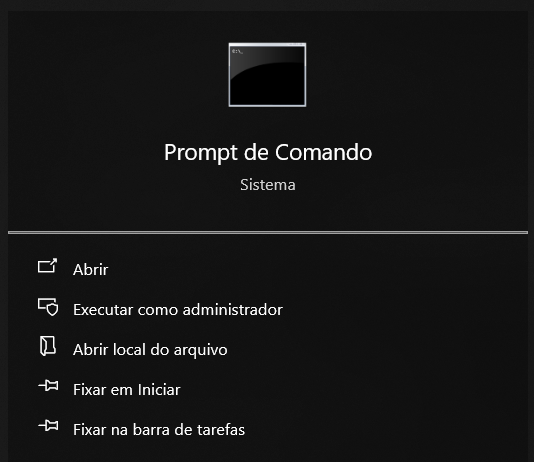
2. Você digitará ipconfig e as informações da sua rede aparecerão (isso mudará se você estiver no wi-fi ou numa conexão direta).
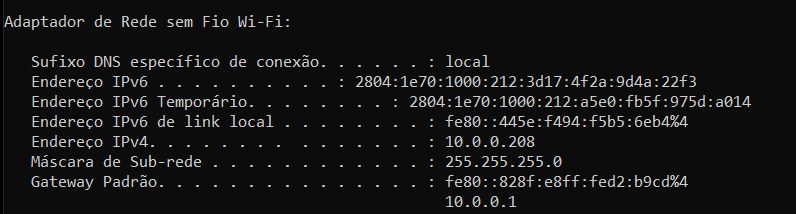
3. Após fazer isso, anote os endereços que aparecem em: Endereço IPv4, Máscara de Sub-Rede, e o Gateway Padrão. Utilizaremos estes valores nas etapas seguintes.
Depois de anotar esses valores, vamos redefinir o IP da rede. Para isso, vá em Configurações, depois em Rede e Internet.
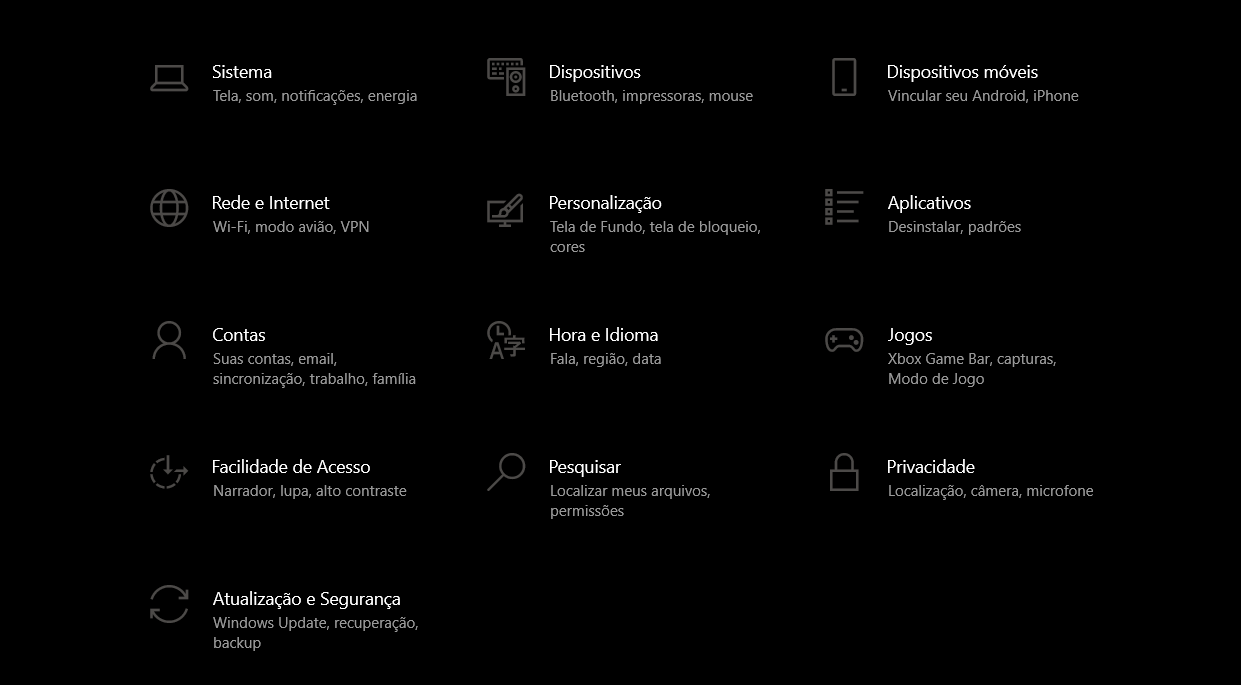
4. Em Configurações avançadas de rede, vá em Alterar opções do adaptador.
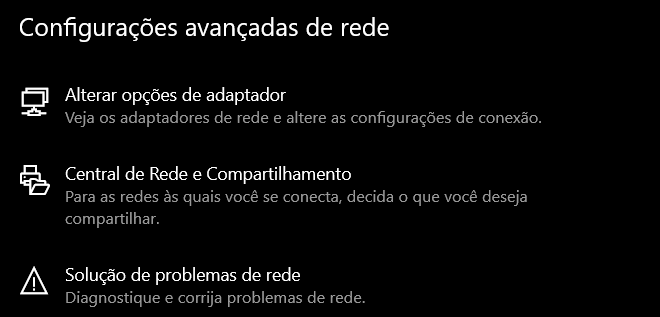
5. Na sua conexão atual, clique em Propriedades.
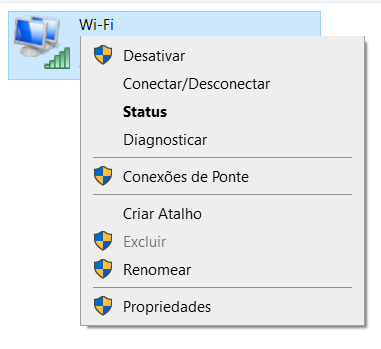
6. Escolha a opção Protocolo TCP/IP Versão 4 (TCP/IPv4), e clique em Propriedades.
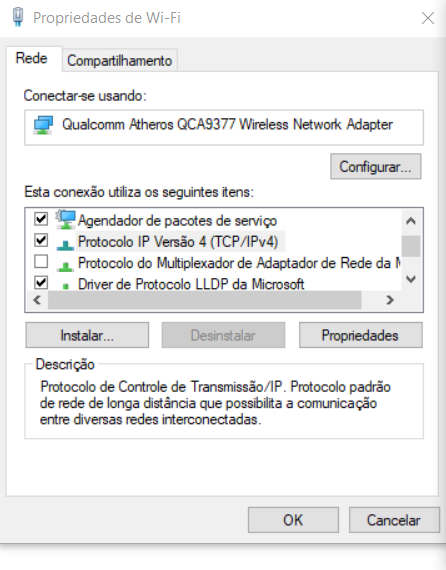
7. Nas propriedades, ao marcar a opção usar o seguinte endereço de IP, você preencherá Máscara de Sub-Rede e o Gateway Padrão com aqueles valores que encontramos anteriormente, mas para o Endereço de IP, os últimos valores deverão ser alterados. Você pode colocar um valor a mais para que possa evitar possíveis conflitos.
8. Selecione também a opção Usar os seguintes endereços de servidor DNS. Sugerimos que utilizem o DNS do Google.
Servidor DNS preferencial do Google: 8.8.8.8
Servidor DNS alternativo do Google: 8.8.4.4
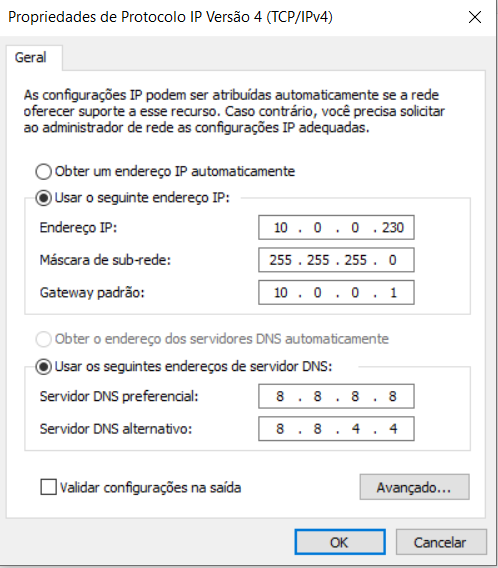
Após preencher todos os campos, clique em Ok nas duas janelas que estão abertas.
Para verificar se as alterações foram feitas, basta repetir o primeiro passo que irá mostrar os novos valores atribuídos.