Ball Capsule: mudanças entre as edições
| (14 revisões intermediárias por 2 usuários não estão sendo mostradas) | |||
| Linha 12: | Linha 12: | ||
== Trocando de Capsule == | == Trocando de Capsule == | ||
Caso o Pokémon tenha mais de uma | Caso o Pokémon tenha mais de uma cápsula e o jogador deseja trocar, deverá abrir a interface pressionando Ctrl e clicando com o botão direito do mouse no Pokémon simultaneamente clicando na opção "'''Personalizar Poké Bola'''", já na interface de customização, vá na opção '''Cápsulas''' escolha a que lhe interessa e clique em '''Confirmar'''. | ||
<center> | <center> | ||
[[Arquivo:InterfaceCapsule.png|link=]] <br> | |||
[[Arquivo:InterfaceCustomização.png|link=]] | |||
</center> | |||
== Capsulas de Evento == | |||
Abaixo, apresentaremos uma tabela que demonstra as cápsulas de eventos, incluindo seus efeitos, nomes e ano de criação. Vale ressaltar que essas cápsulas têm a possibilidade de retornar durante o evento correspondente. | |||
=== Páscoa === | |||
|- | <center> | ||
| | {| class="wikitable" width="70%" | ||
| [[Arquivo: | ! width="2%" style="background-color: #9d1a64" | Nome | ||
| | ! width="1%" style="background-color: #9d1a64" | Efeito | ||
|- align="center" | |- | ||
| | | align="center" | [[Arquivo:Star-Ball-Capsule.gif|link=]] <br> Yellow Star Ball Capsule <br> '''(2022)''' | ||
| align="center" | [[Arquivo:Star-ball_capsule.gif|link=]] | |||
|- | |||
| align="center" | [[Arquivo:Musical_Notes_Ball-Capsule.gif|link=]] <br> Musical Notes Ball Capsule <br> '''(2023)''' | |||
| align="center" | [[Arquivo:Musical_Notes_Ball_Capsule.gif|link=]] | |||
|- | |||
| align="center" | [[Arquivo:Invaders Ball-Capsule.gif|link=]] <br> Invaders Ball Capsule <br> '''(2024)''' | |||
| align="center" | [[Arquivo:Invaders Ball_Capsule.gif|link=]] | |||
|- | |||
|} | |||
</center> | |||
=== Dia dos Namorados === | |||
|- align="center" | <center> | ||
| | {| class="wikitable" width="70%" | ||
| [[Arquivo: | ! width="2%" style="background-color: #9d1a64" | Nome | ||
| | ! width="1%" style="background-color: #9d1a64" | Efeito | ||
|- align="center" | |- | ||
| | | align="center" | [[Arquivo:CapsuleNam.gif|link=]] <br> Pink Heart Ball Capsule <br> '''(2021)''' | ||
| align="center" | [[Arquivo:Valentine_s-ball-capsule.gif|link=]] | |||
|- | |||
| align="center" | [[Arquivo:Valentine_s_Pok%C3%A9-Ball_Capsule_2022_Icon.gif|link=]] <br> Lovely Heart Ball Capsule <br> '''(2022)''' | |||
| align="center" | [[Arquivo:Valentine_s_Pok%C3%A9-Ball_Capsule_2022.gif|link=]] | |||
|- | |||
| align="center" | [[Arquivo:Blue_Roses_Pok%C3%A9-Ball_Capsule_2023.gif|link=]] <br> Blue Roses Ball Capsule <br> '''(2023)''' | |||
| align="center" | [[Arquivo:Blue-Roses-Ball-Capsule-Efeito.gif|link=]] | |||
|- | |||
| align="center" | [[Arquivo:Glowing Fireflies_Pok%C3%A9-Ball_Capsule_2024.gif|link=]] <br> Glowing Fireflies Ball Capsule <br> '''(2024)''' | |||
| align="center" | [[Arquivo:Glowing Fireflies-Ball-Capsule-Efeito.gif|link=]] | |||
|- | |||
|} | |||
</center> | |||
=== Halloween === | |||
|- align="center" | <center> | ||
| | {| class="wikitable" width="70%" | ||
| [[Arquivo: | ! width="2%" style="background-color: #9d1a64" | Nome | ||
| | ! width="1%" style="background-color: #9d1a64" | Efeito | ||
|- align="center" | |- | ||
| | | align="center" | [[Arquivo:Capsule-Halloween.gif|link=]] <br> Black Bat Ball Capsule <br> '''(2020)''' | ||
| align="center" | [[Arquivo:Halloween-cap.gif|link=]] | |||
|- | |||
| align="center" | [[Arquivo:Halloween-capsule-2021-icon.gif|link=]] <br> Ghostly Ball Capsule <br> '''(2021)''' | |||
| align="center" | [[Arquivo:Halloween-capsule-2021.gif|link=]] | |||
|- | |||
| align="center" | [[Arquivo:Halloween-Capsule-2022_Icon.gif|link=]] <br> Purple Skull Ball Capsule <br> '''(2022)''' | |||
| align="center" | [[Arquivo:Halloween-Capsule-2022.gif|link=]] | |||
|- | |||
| align="center" | [[Arquivo:Halloween-Capsule-2023_Icon.gif|link=]] <br> Blood Bath Ball Capsule <br> '''(2023)''' | |||
| align="center" | [[Arquivo:Halloween-Capsule-2023.gif|link=]] | |||
|- | |||
| align="center" | [[Arquivo:Halloween-Capsule-2024_Icon.gif|link=]] <br> Pirates Treasure Ball Capsule <br> '''(2024)''' | |||
| align="center" | [[Arquivo:Halloween-Capsule-2024.gif|link=]] | |||
|- | |||
|} | |||
</center> | |||
=== Natal === | |||
<center> | |||
{| class="wikitable" width="70%" | |||
! width="2%" style="background-color: #9d1a64" | Nome | |||
! width="1%" style="background-color: #9d1a64" | Efeito | |||
|- | |||
| align="center" | [[Arquivo:Capsule_Natal.png|link=]] <br> White Snow Ball Capsule <br> '''(2019)''' | |||
| align="center" | [[Arquivo:Christmas-cap.gif|link=]] | |||
|- | |||
| align="center" | [[Arquivo:Candy_Cane_Ball_Capsule_2022_Icon.gif|link=]] <br> Candy Cane Ball Capsule <br> '''(2022)''' | |||
| align="center" | [[Arquivo:Candy Cane Ball Capsule_2022.gif|link=]] | |||
|- | |||
| align="center" | [[Arquivo:Snowflakes Capsule_2023.png|link=]] <br> Snowflakes Ball Capsule <br> '''(2023)''' | |||
| align="center" | [[Arquivo:Snowflakes_Ball_Capsule_2023_Icon.gif|link=]] | |||
|- | |||
|} | |} | ||
</center> | </center> | ||
Edição atual tal como às 22h26min de 6 de novembro de 2024
Introdução
A Pokéball Capsule é um item que funciona como addon para sua pokéball. Não vai mudar a aparência da pokéball, apenas o efeito que faz quando solta o pokémon dela.
Como equipar
Para equipar é só dar "use" na capsula e em seguida usar em cima da pokéball desejada. A pokéball não precisa estar no slot principal, pode estar em qualquer lugar, depois de equipada, vai adicionar um contador no look da ball indicando quantas capsulas aquele pokémon tem.
Exemplo: Você vê um Premier Ball.
Contém um Ampharos +70. Addons: 1. Addons de Mega Evolução: 1. Cápsulas de Pokébola: 1. Segurando: X-Defense (Tier: 7) e Ampharosite Preço: $4278000.
Trocando de Capsule
Caso o Pokémon tenha mais de uma cápsula e o jogador deseja trocar, deverá abrir a interface pressionando Ctrl e clicando com o botão direito do mouse no Pokémon simultaneamente clicando na opção "Personalizar Poké Bola", já na interface de customização, vá na opção Cápsulas escolha a que lhe interessa e clique em Confirmar.
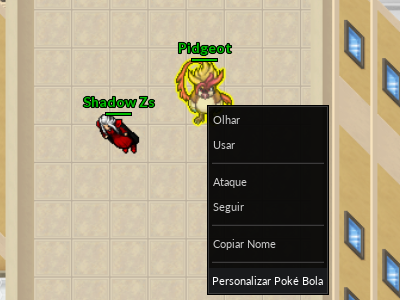
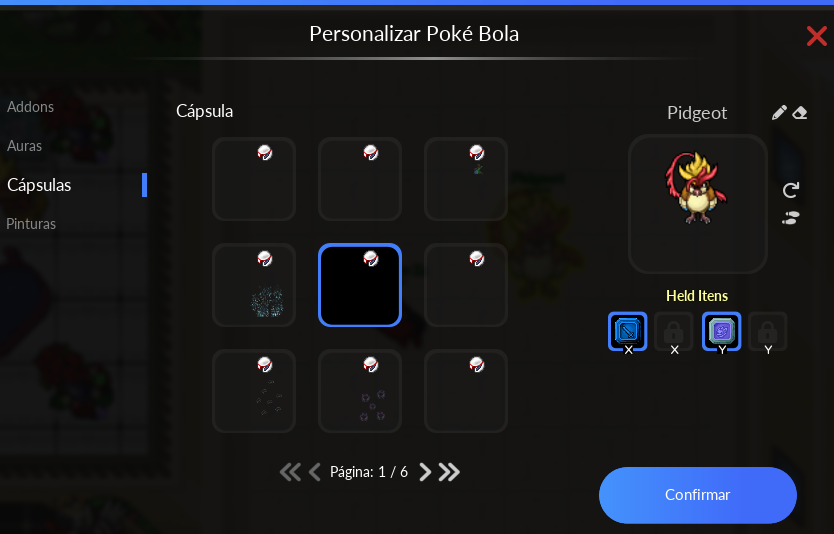
Capsulas de Evento
Abaixo, apresentaremos uma tabela que demonstra as cápsulas de eventos, incluindo seus efeitos, nomes e ano de criação. Vale ressaltar que essas cápsulas têm a possibilidade de retornar durante o evento correspondente.
Páscoa
| Nome | Efeito |
|---|---|
Yellow Star Ball Capsule (2022) |
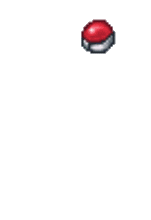
|
Musical Notes Ball Capsule (2023) |

|
Invaders Ball Capsule (2024) |
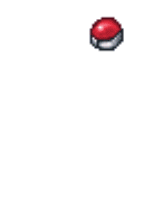
|
Dia dos Namorados
| Nome | Efeito |
|---|---|
Pink Heart Ball Capsule (2021) |
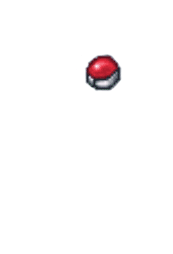
|
Lovely Heart Ball Capsule (2022) |
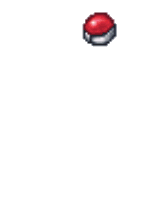
|
Blue Roses Ball Capsule (2023) |
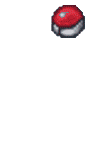
|
Glowing Fireflies Ball Capsule (2024) |

|
Halloween
| Nome | Efeito |
|---|---|
Black Bat Ball Capsule (2020) |

|
Ghostly Ball Capsule (2021) |
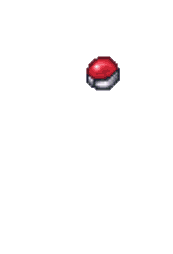
|
Purple Skull Ball Capsule (2022) |
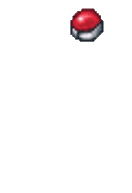
|
Blood Bath Ball Capsule (2023) |
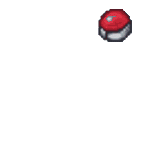
|
Pirates Treasure Ball Capsule (2024) |
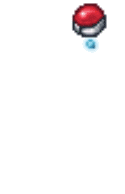
|
Natal
| Nome | Efeito |
|---|---|
White Snow Ball Capsule (2019) |
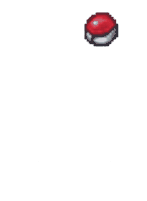
|
Candy Cane Ball Capsule (2022) |

|
Snowflakes Ball Capsule (2023) |