Device (EN)
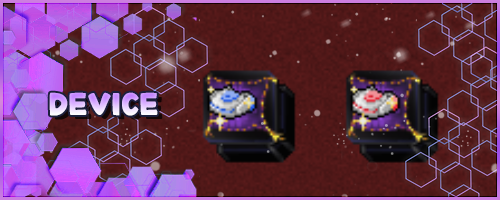
Introduction
The Device is one of the rewards of the Mewtwo Main Quest. It allows the player to temporarily use a third held on their Pokémon, in addition to the primary and secondary.
After completing the Mewtwo Main Quest, you can complete the Device Improvement Quest to upgrade the device. This way, it will be able to hold two different types of Held Item simultaneously.
| View More: Mewtwo Main |
Improved Attachment Device
A reward from the Device Improvement Quest, the Improved Attachment Device works in the same way as the regular Device. What makes it different is that it can carry two Held Items and switch between them according to the player's needs.
| View More: The Device Improvement Quest |
Changing the Improved Device mode
The Improved Attachment Device has two different modes. To switch between them, the player must be in a safe zone and the Improved Device must be in their inventory (it is not possible to switch modes if it is being used on a Pokémon).
There are two ways to switch which mode Device is in:
- Using the !devicemode command
- Perform the Ctrl + Right mouse button action on the Device, then click on Change Device mode.
Types of Improved Device modes
- Default Mode: You can use a Held Item classified as Offensive or Utility in this compartment.
- Defensive Mode: It is possible to use a Held Item classified as Defensive in this compartment.
To see how each type of Held Item is classified, visit the Held Items page.
| View More: Held Items |
Checking which mode the Improved Device is in
To see which mode the Improved Device is in, you need to look at it. The interface that opens will tell you which mode the device is in. Also, in the Server Log, the current mode of the Device is informed, as well as the Held Item that will be active if it is used.
How to attach the Held Item on the Device
In the same way that a Held Item is attached to the Pokémon, it is attached to the Device. The player must use the Held Item on the Device and then confirm the action. (If the Device already has a Held Item, it will be overwritten with the new Held Item that the user places).
How to attach the Held Item to the Improved Device
For the Improved Device you need to choose which mode the Held Item will be placed in. The Held Item will be attached in whichever mode the Device is in at the time of the action, so it is very important to check which mode the Device is in before attaching the Held.
| Mode | Icon |
|---|---|
| Default | |
| Defensive |
How to attach the device to Pokémon
Select the Pokémon to which the device will be attached, and then use the device on it.
After using the Device, when you look at the Pokémon, in the Helds tab, the Held Item added by the Device will be shown, as in the image below:
How to remove Device from Pokémon
There are currently four ways to remove Device from Pokémon. They are:
- Removing through the Pokémon panel:
- Remove by holding CTRL and clicking on the Pokémon in your backpack:
- Removing via the Customization Interface:
- Removing using the following commands: !detach and/or !deattach.
How to remove Held from Device
After using a Held Item for the first time on the Device, you can only remove it by talking to the NPC Athena (Device) in the Trade Center. This NPC can remove the Held Item from your Device and return it to your backpack for a fee.
If the player has the Improved Device, the NPC Athena (Device) will only remove the Held Item from the mode that is in use on the Device.
- To remove the default Held Item, the Device must be in Default Mode.
- To remove the defensive Held Item, the Device must be in Defensive Mode.
| View More: NPC Atena (Device) |
Important notes
- The Device is a unique item, so the Pokémon with it will also be a unique item.
- The Device does not work in duels.
- The Device can be attached to any Pokémon you choose.
- If you remove the Device from a Pokémon outside a safe zone, you will have a minimum of 15 minutes to use it again.
- If the device is removed inside a safe zone, the player does not need to wait for a cooldown.
- If the player is inside a safe zone, any cooldown time to attach the device to the Pokémon is ignored and the device can be attached instantly.
- If the Pokémon's Held Item is the same as the device's, the held with the highest tier will prevail.