Coordinates

The entire game map is divided into coordinates that make it easier for players to locate themselves. With that in mind, it's important to know how to use them to locate yourself.
First of all, it's important to check that the coordinates are active in the game client. To do this, follow these steps:
1. Open Options Menu (O);
2. In the Interface tab, click on Minimap;
3. Activate the “Show coordinates” option.
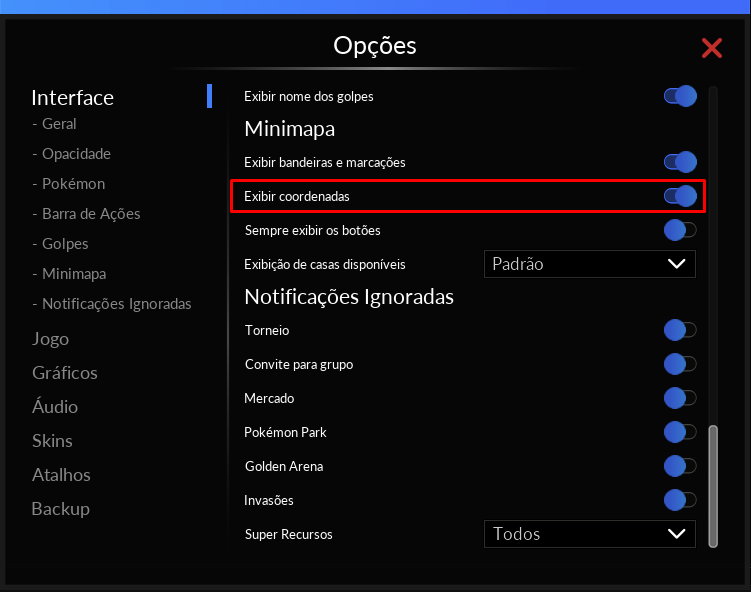
This way, the coordinates will be visible on the game map and minimap (M) in the top left corner.
Searching for coordinates
PokeXGames provides an easy and practical way for players to locate specific coordinates. This can be useful at different moments in the game, such as searching for adventurer map locations, NPC locations and more.
To find a specific coordinate, the player must click on the magnifying glass icon located on the game's minimap (M).
Notes:
- You can also find the magnifying glass by opening the full game map with the shortcut Ctrl + TAB. The tool works in the same way.
- You can copy a Coordinate by right-clicking on the Minimap/Full Map and then clicking on the “Copy Coordinates” option.
After clicking on the magnifying glass icon, a box will open for the player to fill in the coordinates they want to find.
In the example below, we'll make the player find the exact coordinate of the Pokémon Center in the city of Cerulean.
The player may or may not choose to create a flag at the exact location. If they choose to create one, they must choose which flag will be created, as in the example below:
Finally, the map will be redirected to the exact location of the coordinate. If the player has chosen the flag, it will appear at the exact location.