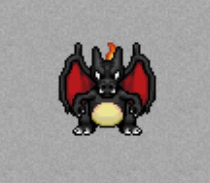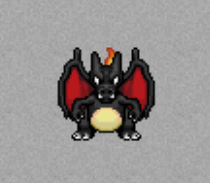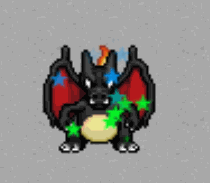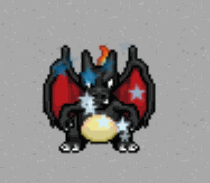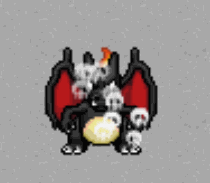|
|
| (6 revisões intermediárias por 3 usuários não estão sendo mostradas) |
| Linha 1: |
Linha 1: |
| =Interface de Customização da Poké ball= | | =Interface de Customização da Poké ball= |
|
| |
|
| A interface de customização da Poké Ball é uma janela que permite que o jogador troque a aura, particle aura, cápsula e/ou held ativo do Pokémon, sem precisar utilizar diversos comandos para tal. Para acessá-la, basta utilizar o atalho padrão (Ctrl + Botão Direito do Mouse) e selecionar a opção "Customize Poké Ball", conforme indicado na imagem abaixo. | | A interface de customização da Poké Ball é uma janela que permite que o jogador troque a aura, particle aura, nome, cápsula e/ou held ativo do Pokémon, sem precisar utilizar diversos comandos para tal. Para acessá-la, basta utilizar o atalho padrão (Ctrl + Botão Direito do Mouse) e selecionar a opção "Customize Poké Ball", conforme indicado na imagem abaixo. |
| <br> | | <br> |
| <center>[[Arquivo:Interface_Customize.png|link=]]</center> | | <center>[[Arquivo:Interface_Customize.png|link=]]</center> |
| Linha 17: |
Linha 17: |
| * Não é possível pré-visualizar o efeito de auras, particles e capsules; | | * Não é possível pré-visualizar o efeito de auras, particles e capsules; |
| * Não é possível realizar a troca de Addons nesta interface. | | * Não é possível realizar a troca de Addons nesta interface. |
| | |
| | ==Auras Disponíveis== |
| | <tabber> |
| | |-|Auras Comuns= |
| | {{#tag:tabber| |
| | Aura Tradicional= |
| | <center> |
| | <table border="0" cellpadding="3" cellspacing="1" class="modernTable" style="padding: 0px; border: 0px; font-size: 10.88px; width: 650px;"> |
| | |
| | <tr> |
| | |
| | <td style="text-align: center; width: 15px;">[[Arquivo:Purple aura.gif|link=NPC_Shurya_(Nome/Aura)#Auras_Tradicionais_.28NPC_Shurya.29]]<br />'''Purple Aura'''</td> |
| | <td style="text-align: center; width: 15px;">[[Arquivo:Blue aura.gif|link=NPC_Shurya_(Nome/Aura)#Auras_Tradicionais_.28NPC_Shurya.29]]<br />'''Blue Aura'''</td> |
| | <td style="text-align: center; width: 15px;">[[Arquivo:Gray aura.gif |link=NPC_Shurya_(Nome/Aura)#Auras_Tradicionais_.28NPC_Shurya.29]]<br />'''Gray Aura'''</td> |
| | </tr> |
| | </table> |
| | </center> |
| | <center> |
| | <table border="0" cellpadding="3" cellspacing="1" class="modernTable" style="padding: 0px; border: 0px; font-size: 10.88px; width: 650px;"> |
| | |
| | <tr> |
| | <td style="text-align: center; width: 15px;">[[Arquivo:Green aura.gif|link=NPC_Shurya_(Nome/Aura)#Auras_Tradicionais_.28NPC_Shurya.29]]<br />'''Green Aura'''</td> |
| | <td style="text-align: center; width: 15px;">[[Arquivo:Orange aura.gif|link=NPC_Shurya_(Nome/Aura)#Auras_Tradicionais_.28NPC_Shurya.29]]<br />'''Orange Aura'''</td> |
| | <td style="text-align: center; width: 15px;">[[Arquivo:Red aura.gif|link=NPC_Shurya_(Nome/Aura)#Auras_Tradicionais_.28NPC_Shurya.29]]<br />'''Red Aura'''</td> |
| | </tr> |
| | </table> |
| | </center> |
| | <center> |
| | <table border="0" cellpadding="3" cellspacing="1" class="modernTable" style="padding: 0px; border: 0px; font-size: 10.88px; width: 650px;"> |
| | |
| | <tr> |
| | <td style="text-align: center; width: 15px;">[[Arquivo:White aura.gif|link=NPC_Shurya_(Nome/Aura)#Auras_Tradicionais_.28NPC_Shurya.29]]<br />'''White Aura'''</td> |
| | <td style="text-align: center; width: 15px;">[[Arquivo:Yellow aura.gif|link=NPC_Shurya_(Nome/Aura)#Auras_Tradicionais_.28NPC_Shurya.29]]<br />'''Yellow Aura'''</td> |
| | <td style="text-align: center; width: 15px;">[[Arquivo:Yellow cyan aura.gif |link=NPC_Shurya_(Nome/Aura)#Auras_Tradicionais_.28NPC_Shurya.29]]<br />'''Yellow & Cyan Aura'''</td> |
| | </tr> |
| | </table> |
| | </center> |
| | {{!}}-{{!}} |
| | Urnas= |
| | <br /> |
| | <center> |
| | <table border="0" cellpadding="3" cellspacing="1" class="modernTable" style="padding: 0px; border: 0px; font-size: 10.88px; width: 650px;"> |
| | |
| | <tr> |
| | <td style="text-align: center; width: 15px;">[[Arquivo:Raibolturn.gif|link=NPC_Shurya_(Nome/Aura)#Auras_das_Urn]]<br />'''Raibolt Urn'''</td> |
| | <td style="text-align: center; width: 15px;">[[Arquivo:Oreboundurn.gif|link=NPC_Shurya_(Nome/Aura)#Auras_das_Urn]]<br />'''Orebound Urn'''</td> |
| | <td style="text-align: center; width: 15px;">[[Arquivo:Gardestrikeurn.gif|link=NPC_Shurya_(Nome/Aura)#Auras_das_Urn]]<br />'''Gardestrike Urn'''</td> |
| | </tr> |
| | </table> |
| | </center> |
| | <center> |
| | <table border="0" cellpadding="3" cellspacing="1" class="modernTable" style="padding: 0px; border: 0px; font-size: 10.88px; width: 650px;"> |
| | |
| | <tr> |
| | <td style="text-align: center; width: 15px;">[[Arquivo:Maleficurn.gif|link=NPC_Shurya_(Nome/Aura)#Auras_das_Urn]]<br />'''Malefic Urn'''</td> |
| | <td style="text-align: center; width: 15px;">[[Arquivo:Psyurn.gif|link=NPC_Shurya_(Nome/Aura)#Auras_das_Urn]]<br />'''Psycraft Urn'''</td> |
| | <td style="text-align: center; width: 15px;">[[Arquivo:Wingeonurn.gif|link=NPC_Shurya_(Nome/Aura)#Auras_das_Urn]]<br />'''Wingeon Urn'''</td> |
| | </tr> |
| | </table> |
| | </center> |
| | <center> |
| | <table border="0" cellpadding="3" cellspacing="1" class="modernTable" style="padding: 0px; border: 0px; font-size: 10.88px; width: 650px;"> |
| | |
| | <tr> |
| | <td style="text-align: center; width: 15px;">[[Arquivo:Seavellurn.gif|link=NPC_Shurya_(Nome/Aura)#Auras_das_Urn]]<br />'''Seavell Urn'''</td> |
| | <td style="text-align: center; width: 15px;">[[Arquivo:Volcanicurn.gif|link=NPC_Shurya_(Nome/Aura)#Auras_das_Urn]]<br />'''Volcanic Urn'''</td> |
| | <td style="text-align: center; width: 15px;">[[Arquivo:Naturiaurn.gif |link=NPC_Shurya_(Nome/Aura)#Auras_das_Urn]]<br />'''Naturia Urn'''</td> |
| | </tr> |
| | </table> |
| | </center> |
| | <center> |
| | <table border="0" cellpadding="3" cellspacing="1" class="modernTable" style="padding: 0px; border: 0px; font-size: 10.88px; width: 650px;"> |
| | <tr> |
| | <td style="text-align: center; width: 15px;">[[Arquivo:Ironhard_urn.gif|link=NPC_Shurya_(Nome/Aura)#Auras_das_Urn]]<br />'''Ironhard Urn'''</td> |
| | <td style="text-align: center; width: 15px;">[[Arquivo:Seavurn2.gif|link=NPC_Shurya_(Nome/Aura)#Auras_das_Urn_2]]<br />'''Seavell Urn 2'''</td> |
| | <td style="text-align: center; width: 15px;">[[Arquivo:Volcurn2.gif|link=NPC_Shurya_(Nome/Aura)#Auras_das_Urn_2]]<br />'''Volcanic Urn 2'''</td> |
| | </tr> |
| | </table> |
| | </center> |
| | |
| | <center> |
| | <table border="0" cellpadding="3" cellspacing="1" class="modernTable" style="padding: 0px; border: 0px; font-size: 10.88px; width: 650px;"> |
| | <tr> |
| | <td style="text-align: center; width: 15px;">[[Arquivo:Natuurn2.gif|link=NPC_Shurya_(Nome/Aura)#Auras_das_Urn_2]]<br />'''Naturia Urn 2'''</td> |
| | <td style="text-align: center; width: 15px;">[[Arquivo:MaleficUrn2.gif|link=NPC_Shurya_(Nome/Aura)#Auras_das_Urn_2]]<br />'''Malefic Urn 2'''</td> |
| | </tr> |
| | </table> |
| | </center> |
| | '''• As urnas Seavell, Volcanic e Naturia 2 podem ser adquiridas através de quests.'''<br> |
| | '''• A urna Malefic 2 podem ser adquiridas através da dungeon semanal "A maldição de Lavender".''' |
| | <table class="seeMore"> |
| | <tr> |
| | <td class="seeMore__image">[[Arquivo:Telekinetic-compass.gif|link=]]</td> |
| | <td> '''Veja mais: [[Stacy Quest]], [[Ditto's Mystery Quest]]'''</td> |
| | </tr> |
| | </table> |
| | }} |
| | |-|Particle Aura= |
| | {{#tag:tabber| |
| | Smoke Aura= |
| | <center> |
| | <table border="0" cellpadding="3" cellspacing="1" class="modernTable" style="padding: 0px; border: 0px; font-size: 10.88px; width: 650px;"> |
| | <tr> |
| | <td style="text-align: center; width: 15px;">[[Arquivo:Smoke purple.gif|link=NPC_Shurya_(Nome/Aura)#Smoke_Aura]]<br />'''Purple Smoke Aura'''</td> |
| | <td style="text-align: center; width: 15px;">[[Arquivo:Smoke blue.gif|link=NPC_Shurya_(Nome/Aura)#Smoke_Aura]]<br />'''Blue Smoke Aura'''</td> |
| | <td style="text-align: center; width: 15px;">[[Arquivo:Smoke gray.gif|link=NPC_Shurya_(Nome/Aura)#Smoke_Aura]]<br />'''Gray Smoke Aura'''</td> |
| | <td style="text-align: center; width: 15px;">[[Arquivo:Smoke red.gif|link=NPC_Shurya_(Nome/Aura)#Smoke_Aura]]<br />'''Red Smoke Aura'''</td> |
| | </tr> |
| | </table> |
| | </center> |
| | <center> |
| | <table border="0" cellpadding="3" cellspacing="1" class="modernTable" style="padding: 0px; border: 0px; font-size: 10.88px; width: 650px;"> |
| | <tr> |
| | <td style="text-align: center; width: 15px;">[[Arquivo:Smoke white.gif |link=NPC_Shurya_(Nome/Aura)#Smoke_Aura]]<br />'''White Smoke Aura'''</td> |
| | <td style="text-align: center; width: 15px;">[[Arquivo:Smoke green.gif|link=NPC_Shurya_(Nome/Aura)#Smoke_Aura]]<br />'''Green Smoke Aura'''</td> |
| | <td style="text-align: center; width: 15px;">[[Arquivo:Smoke yellow.gif|link=NPC_Shurya_(Nome/Aura)#Smoke_Aura]]<br />'''Yellow Smoke Aura'''</td> |
| | </tr> |
| | </table> |
| | </center> |
| | {{!}}-{{!}} |
| | Heart Aura= |
| | <center> |
| | <table border="0" cellpadding="3" cellspacing="1" class="modernTable" style="padding: 0px; border: 0px; font-size: 10.88px; width: 650px;"> |
| | |
| | <tr> |
| | <td style="text-align: center; width: 15px;">[[Arquivo:Heart pink.gif|link=NPC_Shurya_(Nome/Aura)#Heart_Aura]]<br />'''Pink Heart Aura'''</td> |
| | <td style="text-align: center; width: 15px;">[[Arquivo:Heart red.gif|link=NPC_Shurya_(Nome/Aura)#Heart_Aura]]<br />'''Red Heart Aura'''</td> |
| | </tr> |
| | </table> |
| | {{!}}-{{!}} |
| | Star Aura= |
| | <center> |
| | <table border="0" cellpadding="3" cellspacing="1" class="modernTable" style="padding: 0px; border: 0px; font-size: 10.88px; width: 650px;"> |
| | |
| | <tr> |
| | <td style="text-align: center; width: 15px;">[[Arquivo:Star_blue_green.gif|link=NPC_Shurya_(Nome/Aura)#Star_Aura]]<br />'''Blue & Green Star Aura'''</td> |
| | <td style="text-align: center; width: 15px;">[[Arquivo:Star_blue_white.gif|link=NPC_Shurya_(Nome/Aura)#Star_Aura]]<br />'''Blue & White Star Aura'''</td> |
| | <td style="text-align: center; width: 15px;">[[Arquivo:Star_yellow.gif|link=NPC_Shurya_(Nome/Aura)#Star_Aura]]<br />'''Yellow Star Aura'''</td> |
| | </tr> |
| | </table> |
| | </center> |
| | {{!}}-{{!}} |
| | Skull Aura= |
| | <center> |
| | <table border="0" cellpadding="3" cellspacing="1" class="modernTable" style="padding: 0px; border: 0px; font-size: 10.88px; width: 650px;"> |
| | <td style="text-align: center; width: 15px;">[[Arquivo:Skull purple.gif|link=NPC_Shurya_(Nome/Aura)#Skull_Aura]]<br />'''Purple Skull Aura'''</td> |
| | <td style="text-align: center; width: 15px;">[[Arquivo:Skull green.gif|link=NPC_Shurya_(Nome/Aura)#Skull_Aura]]<br />'''Green Skull Aura'''</td> |
| | <td style="text-align: center; width: 15px;">[[Arquivo:Skull white.gif|link=NPC_Shurya_(Nome/Aura)#Skull_Aura]]<br />'''White Skull Aura'''</td> |
| | <tr> |
| | </tr> |
| | </table> |
| | </center> |
| | {{!}}-{{!}} |
| | Pulse Aura= |
| | === <font size='3'> <center>Pulse Aura</center></font> === |
| | <center> |
| | <table border="0" cellpadding="3" cellspacing="1" class="modernTable" style="padding: 0px; border: 0px; font-size: 10.88px; width: 650px;"> |
| | <tr> |
| | <td style="text-align: center; width: 15px;">[[Arquivo:Pulse black.gif|link=NPC_Shurya_(Nome/Aura)#Pulse_Aura]]<br />'''Black Pulse Aura'''</td> |
| | <td style="text-align: center; width: 15px;">[[Arquivo:Pulse blue.gif|link=NPC_Shurya_(Nome/Aura)#Pulse_Aura]]<br />'''Blue Pulse Aura'''</td> |
| | <td style="text-align: center; width: 15px;">[[Arquivo:Pulse cyan.gif|link=NPC_Shurya_(Nome/Aura)#Pulse_Aura]]<br />'''Cyan Pulse Aura'''</td> |
| | <td style="text-align: center; width: 15px;">[[Arquivo:Pulse green.gif|link=NPC_Shurya_(Nome/Aura)#Pulse_Aura]]<br />'''Green Pulse Aura'''</td> |
| | </tr> |
| | </table> |
| | </center> |
| | <center> |
| | <table border="0" cellpadding="3" cellspacing="1" class="modernTable" style="padding: 0px; border: 0px; font-size: 10.88px; width: 650px;"> |
| | <tr> |
| | <td style="text-align: center; width: 15px;">[[Arquivo:Pulse light blue.gif|link=NPC_Shurya_(Nome/Aura)#Pulse_Aura]]<br />'''Light Blue Pulse Aura'''</td> |
| | <td style="text-align: center; width: 15px;">[[Arquivo:Pulse orange.gif|link=NPC_Shurya_(Nome/Aura)#Pulse_Aura]]<br />'''Orange Pulse Aura'''</td> |
| | <td style="text-align: center; width: 15px;">[[Arquivo:Pulse pink.gif|link=NPC_Shurya_(Nome/Aura)#Pulse_Aura]]<br />'''Pink Pulse Aura'''</td> |
| | <td style="text-align: center; width: 15px;">[[Arquivo:Pulse purple.gif|link=NPC_Shurya_(Nome/Aura)#Pulse_Aura]]<br />'''Purple Pulse Aura'''</td> |
| | </tr> |
| | </table> |
| | </center> |
| | <center> |
| | <table border="0" cellpadding="3" cellspacing="1" class="modernTable" style="padding: 0px; border: 0px; font-size: 10.88px; width: 650px;"> |
| | <tr> |
| | <td style="text-align: center; width: 15px;">[[Arquivo:Pulse red.gif|link=NPC_Shurya_(Nome/Aura)#Pulse_Aura]]<br />'''Red Pulse Aura'''</td> |
| | <td style="text-align: center; width: 15px;">[[Arquivo:Pulse_white.gif|link=NPC_Shurya_(Nome/Aura)#Pulse_Aura]]<br />'''White Pulse Aura'''</td> |
| | <td style="text-align: center; width: 15px;">[[Arquivo:Pulse_yellow.gif|link=NPC_Shurya_(Nome/Aura)#Pulse_Aura]]<br />'''Yellow Pulse Aura'''</td> |
| | </tr> |
| | </table> |
| | </center> |
| | }} |
| | |-|Premier Aura= |
| | <center> |
| | <table border="0" cellpadding="3" cellspacing="1" class="modernTable" style="padding: 0px; border: 0px; font-size: 10.88px; width: 650px;"> |
| | <tr> |
| | <td style="text-align: center; width: 15px;">[[Arquivo:Black_e_Red_Premier_Aura.gif|link=NPC_Shurya_(Nome/Aura)#Pulse_Aura]]<br />'''Black/Red Premier Aura'''</td> |
| | <td style="text-align: center; width: 15px;">[[Arquivo:Black_e_White_Premier_Aura.gif|link=NPC_Shurya_(Nome/Aura)#Pulse_Aura]]<br />'''Black/White Premier Aura'''</td> |
| | <td style="text-align: center; width: 15px;">[[Arquivo:Black_e_Yellow_Premier_Aura.gif|link=NPC_Shurya_(Nome/Aura)#Pulse_Aura]]<br />'''Black/Yellow Premier Aura'''</td> |
| | <td style="text-align: center; width: 15px;">[[Arquivo:Blue_e_Green_Premier_Aura.gif|link=NPC_Shurya_(Nome/Aura)#Pulse_Aura]]<br />'''Blue/Green Premier Aura'''</td> |
| | </tr> |
| | </table> |
| | </center> |
| | <center> |
| | <table border="0" cellpadding="3" cellspacing="1" class="modernTable" style="padding: 0px; border: 0px; font-size: 10.88px; width: 650px;"> |
| | <tr> |
| | <td style="text-align: center; width: 15px;">[[Arquivo:Pink_e_Purple_Premier_Aura.gif|link=NPC_Shurya_(Nome/Aura)#Pulse_Aura]]<br />'''Pink/Purple Premier Aura'''</td> |
| | <td style="text-align: center; width: 15px;">[[Arquivo:Premier_Aura.gif|link=NPC_Shurya_(Nome/Aura)#Pulse_Aura]]<br />'''Rainbow Premier Aura'''</td> |
| | <td style="text-align: center; width: 15px;">[[Arquivo:Red_e_Yellow_Premier_Aura.gif|link=NPC_Shurya_(Nome/Aura)#Pulse_Aura]]<br />'''Red/Yellow Premier Aura'''</td> |
| | <td style="text-align: center; width: 15px;">[[Arquivo:White_e_Green_Premier_Aura.gif|link=NPC_Shurya_(Nome/Aura)#Pulse_Aura]]<br />'''White/Green Premier Aura'''</td> |
| | </tr> |
| | </table> |
| | </center> |
| | <center> |
| | <table border="0" cellpadding="3" cellspacing="1" class="modernTable" style="padding: 0px; border: 0px; font-size: 10.88px; width: 650px;"> |
| | <tr> |
| | <td style="text-align: center; width: 15px;">[[Arquivo:White_e_Pink_Premier_Aura.gif|link=NPC_Shurya_(Nome/Aura)#Pulse_Aura]]<br />'''White/Pink Premier Aura'''</td> |
| | <td style="text-align: center; width: 15px;">[[Arquivo:Yellow_e_Green_Premier_Aura.gif|link=NPC_Shurya_(Nome/Aura)#Pulse_Aura]]<br />'''Yellow/Green Premier Aura'''</td> |
| | </tr> |
| | </table> |
| | </center> |
| | </tabber> |
| | |
| | ==Troca de nome== |
| | |
| | Para realizar a troca do nome do Pokémon, é necessário que ele tenha pelo menos boost +5. O jogador deve abrir a interface de personalização e, na parte superior direita, clicar no lápis ao lado do nome do Pokémon para editá-lo. |
| | |
| | <center>[[Arquivo:Customização_Nome2.png|link=]]</center> |
| | |
| | Depois de escrever o nome, basta clicar na seta verde para confirmar e a troca será realizada. |
| | |
| | <center>[[Arquivo:Customização_Nome2.png|link=]]</center> |
| | |
| | '''Atenção:''' A primeira troca de nome e a remoção do nome são gratuitas. No entanto, para alterar o nome de um Pokémon que já teve ele trocado uma vez, é necessário pagar 1 diamond. Se o jogador não possuir 1 diamond em seu inventário, a troca não será efetivada. |
|
| |
|
| ==Held Inativo== | | ==Held Inativo== |
| Linha 38: |
Linha 265: |
| # Held Y (all tiers); | | # Held Y (all tiers); |
| # Held X (Pokémon T4): Para Pokémon Tier 4, ou seja, abaixo do nível 80; | | # Held X (Pokémon T4): Para Pokémon Tier 4, ou seja, abaixo do nível 80; |
| # Held X (Pokémon T3): Para Pokémon Tier 3, ou seja, acima do nível 80; | | # Held X (Pokémon T3): Para Pokémon Tier 3, ou seja, igual ou acima do nível 80; |
| # Held X (Pokémon T2): Para Pokémon tier 2, ou seja, acima do nível 100; | | # Held X (Pokémon T2): Para Pokémon tier 2, ou seja, igual ou acima do nível 100; |
| # Held X (Pokémon T1C ou T1H): Para Pokémon Tier 1C ou 1H, sendo que, em sua maioria, são shinies e/ou mega evoluções; | | # Held X (Pokémon T1C ou T1H): Para Pokémon Tier 1C ou 1H, sendo que, em sua maioria, são shinies e/ou mega evoluções; |
| # Held X (Pokémon T1B): Para Pokémon Tier 1B, sendo que, em sua maioria, são shinies e/ou mega evoluções; | | # Held X (Pokémon T1B): Para Pokémon Tier 1B, sendo que, em sua maioria, são shinies e/ou mega evoluções; |